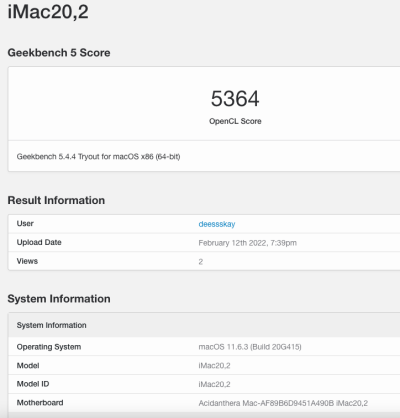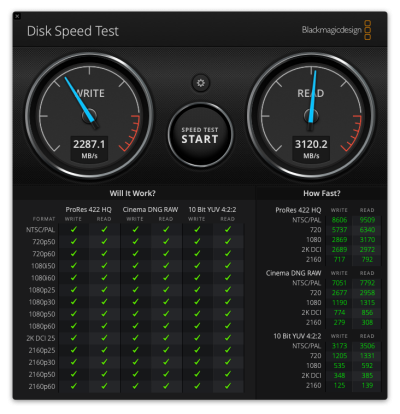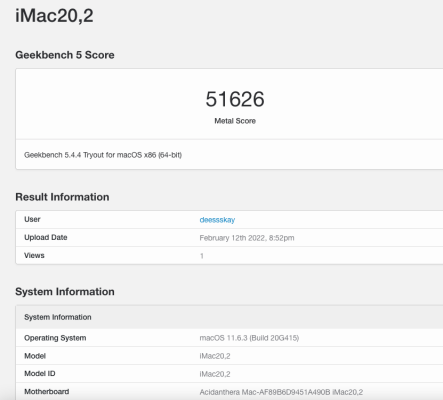My last build I was using for around 8 years, and it finally broke. So I used this guide to make a new build; probably my last Hackingtosh. I wanted to share my experiences incase they can help anyone; but please bare in mind I am a bit of a novice. Although I could not get my system running from this guide, it was a big help in getting started and finishing.
My components are mostly the same :
ASUS Prime Z490-A
Intel Core i9-10850K
64GB RAM (Corsair Vengeance LPX 2x32GB SDRAM DDR4 3200)
be quiet! BK022 Dark Rock Pro 4 (cpu cooler)
fenvi T919 blue tooth and wifi card
WD_BLACK SN850 1TB M.2 2280 PCIe Gen4 NVMe (SSD)
DARK BASE PRO 900 rev 2 (case)
Radeon RX 580 ARMOR 8G OC (gpu)
First, I updated the BIOS to Version 2403 from Asus website.
I just changed in BIOS according to this guide. I selected XMP I for my RAM, and the computer would not boot. I selected XMP II, and my computer would not boot each time it reset to 2133. I have managed to get my RAM to run at 3067 by selecting XMP II but then going into advanced setting and changing the RAM speed from 3200 to 3067.
I already had an install of Big Sur 11.6.3 on my NVMe. So I wanted to just copy the EFI file and get it going. Unfortunately, I could not get it to boot from this guide's EFI folder. I also tried making the bootable USB from this guide but it would also not boot from this USB.
I managed to get my system to boot from my NVMe using the EFI folder from here:
https://github.com/CharlesCCC/Asus-Prime-Z490-A-OpenCore-Hackintosh
Next, I updated OpenCore and its files to 0.7.8
I updated the kexts in my EFI folder that hacktintool said needed updating.
I have attached my Geekbench scores and disk speeds. Let me know what you think. I still have to get around to mapping the USB ports exactly how i like them; but for now they work OK according the files I used. I also need to tidy up the wiring and case a little. I want to update to Monterey but afraid it will break this system. What do you think? I am a music producer, but also do some video editing and graphics/animation.