- Joined
- Nov 5, 2018
- Messages
- 9
- Motherboard
- asrock deskmini 110
- CPU
- i5 7500
- Graphics
- hd630
Thank you anyway. But do you mind sharing the newest EFI folder for 10.14.1? It will help me a lot! Thanks!I have yet to install 10.14.2.
Thank you anyway. But do you mind sharing the newest EFI folder for 10.14.1? It will help me a lot! Thanks!I have yet to install 10.14.2.
Fill config.plist with your own serials btwThank you anyway. But do you mind sharing the newest EFI folder for 10.14.1? It will help me a lot! Thanks!

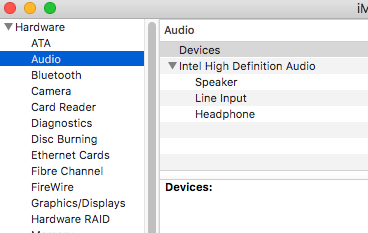
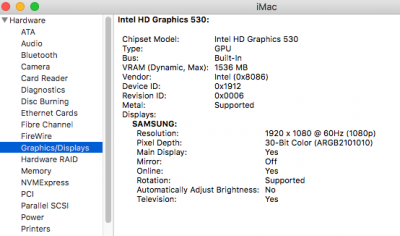

Hi guys! I'm kind of getting nowhere with this! I read everything I could but I cannot find something that works!
I've successfully installed Sierra on my new Deskmini 110 system. The only thing not working is the HDMI audio. I did try to install Lilu and AppleALC kexts + RehabMan Codec Commander in clover configurator but I must do something wrong because I still have no sound. I did start a new thread in the HDMI sound section but it might be a better idea to continue here...
View attachment 374428 View attachment 374429 View attachment 374430 View attachment 374431
I included some screenshots to explain where I am. I've also included my config.plist just in case it can be useful.
You must patch the connectors to convert from DP to HDMI. The kext plugin whatevergreen kext should do that for you.
hi everyone! this morning I went thru this whole thread and I used freesby's kexts + I changed my system's model to 16,2
after a restart I now have HDMI sound!!!! Thanks to everyone that helped!!
View attachment 375062 View attachment 375063 View attachment 375065
I have not sound either. could you upload your efi? thank you very muchhi everyone! this morning I went thru this whole thread and I used freesby's kexts + I changed my system's model to 16,2
after a restart I now have HDMI sound!!!! Thanks to everyone that helped!!
View attachment 375062 View attachment 375063 View attachment 375065
