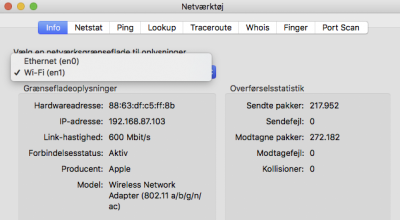- Joined
- Apr 6, 2017
- Messages
- 71
- Motherboard
- Asus Z-170 A
- CPU
- i5-6500
- Graphics
- GTX 1060
Hi, once and once again, sorry for posting so much xD Trying to get everything working
iTunes & Mail works fine, also I was able to log in on iCloud on system preferences, but I can't log into Appstore, Messages & FaceTime. In "about this Mac" > System Reports > Ethernet Cards I have... Type: USB, BSD name: en0 but non of the apps still work ._.
Im using my phones Internet Sharing function connected with usb to my pc. May this be the problem?
Otherwise, please give me options on how to fix this

iTunes & Mail works fine, also I was able to log in on iCloud on system preferences, but I can't log into Appstore, Messages & FaceTime. In "about this Mac" > System Reports > Ethernet Cards I have... Type: USB, BSD name: en0 but non of the apps still work ._.
Im using my phones Internet Sharing function connected with usb to my pc. May this be the problem?
Otherwise, please give me options on how to fix this