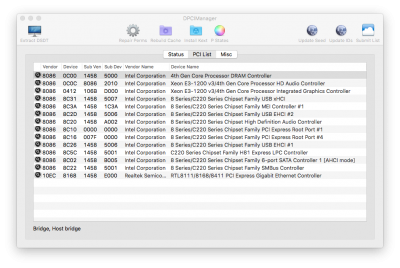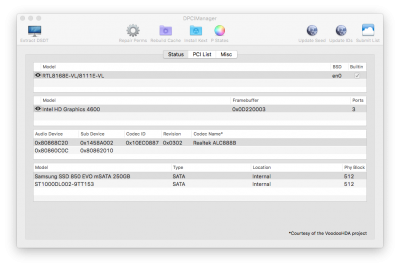- Joined
- Aug 3, 2015
- Messages
- 9
- Motherboard
- MicroSoft Surface Book 2
- CPU
- i7-8650U
- Graphics
- UHD 620 + GTX 1050
Working:
Step to the right directions will be much appreciated!
Hardware:
MB: Gigabyte H81N (Mini-ITX)
CPU: Intel i5-4460 w/ HD4600
Storage:
Multibeast Config:
- Speaker Out (work regardless, no issues)
- Front Headphone jack will work once boot up but jack detection will stop working after sleep.
- EAPD-Codec-Commander kext (with no edits) didn't work...was not sure what edits were needed to be made. Creating a profile for the ALC887 isn't the problem but troubleshooting what happening after sleep is my problem.
- ResetHDA had no effect whatsoever
Step to the right directions will be much appreciated!
Hardware:
MB: Gigabyte H81N (Mini-ITX)
CPU: Intel i5-4460 w/ HD4600
Storage:
- Samsung SSD 850 EVO mSATA 250GB - El Captain
- Samsung SSD 840 EVO 250GB - Win10
- Segate HDD 1TB 8mb Cache - Storage
Multibeast Config:
- Quick Start > UEFI Boot Mode
- Drivers > Audio > Realtek ALCxxx > ALC887/888b
- Drivers > Misc > FakeSMC v6.18-313-g671f31c.1707
- Drivers > Misc > FakeSMC Plugins v6.18-313-g671f31c.1707
- Drivers > Misc > FakeSMC HWMonitor Application v6.18-313-g671f31c.1707
- Bootloaders > Clover v2.3k r3423 UEFI Boot Mode
- Customize > System Definitions > iMac > iMac 14,1