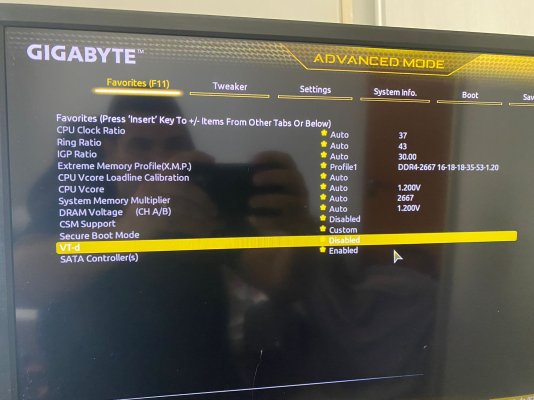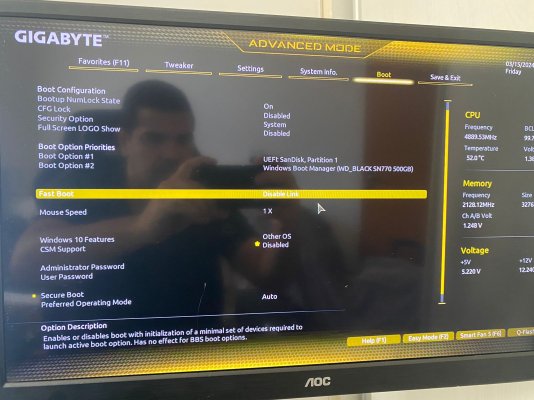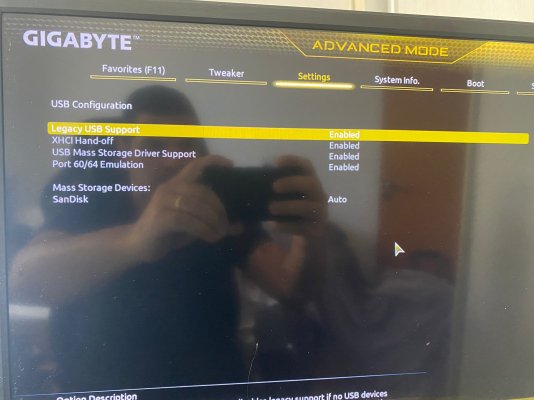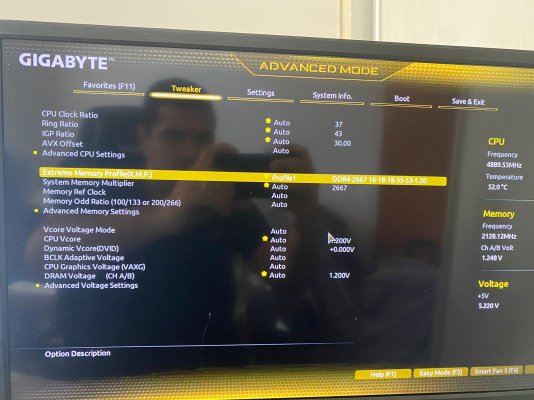- Joined
- Dec 25, 2023
- Messages
- 291
- Motherboard
- Gigabyte H67M-D2-B3
- CPU
- i3-2120
- Graphics
- GT 710
- Mac
- Mobile Phone
Try to use a Display Port for displaying.
What is the latest configuration for your platform, framebuffer, etc ?
Do you have a dedicated video card compatible with your macOS version ? If yes, the use it.