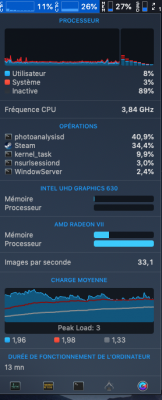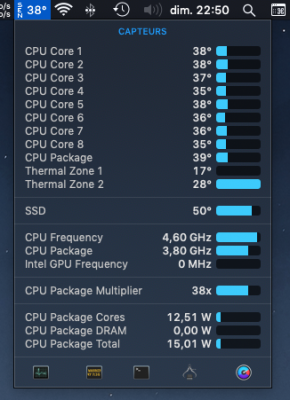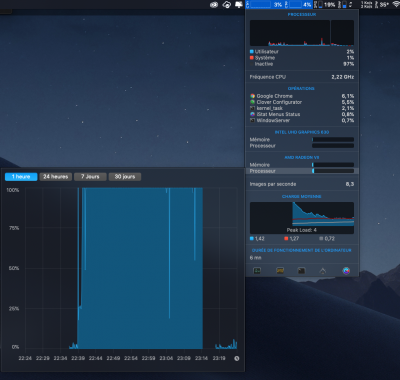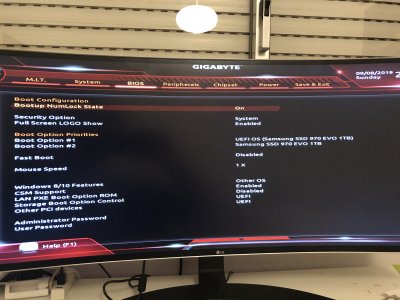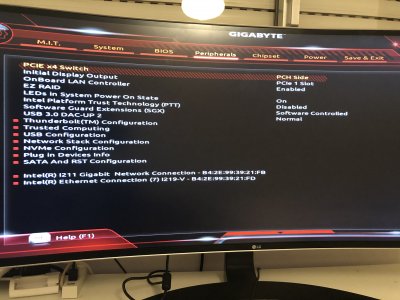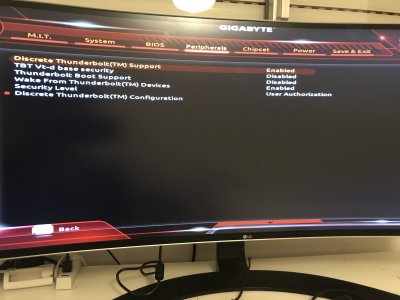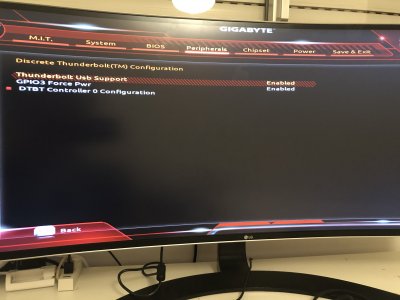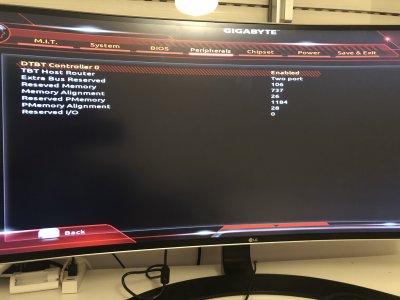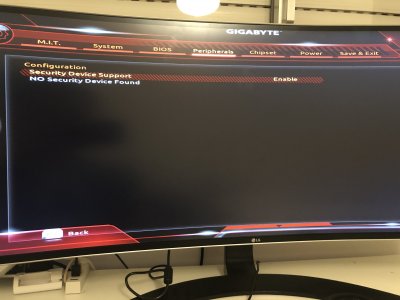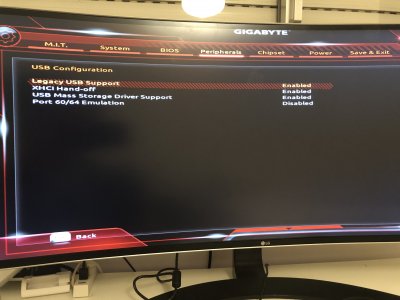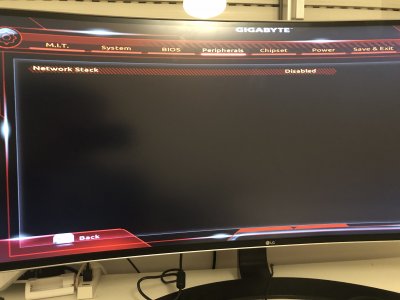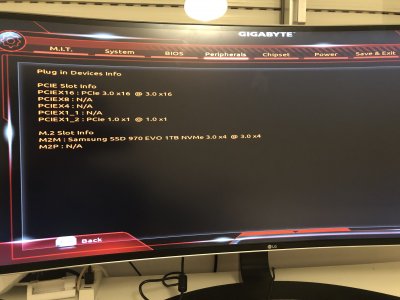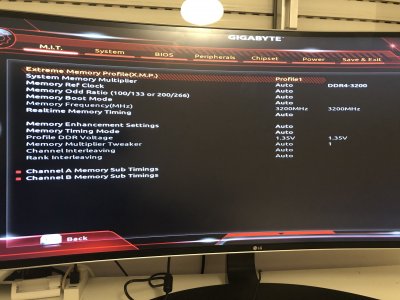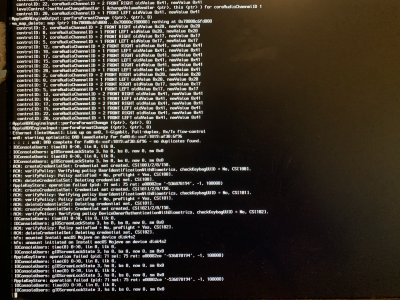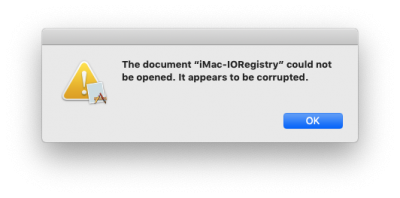If the screen went blank while you were in BIOS Setup, then it implies a hardware problem. MacOS is not loaded, of course, while you're in BIOS. It might be a good idea -- as a first step -- to unplug and reinsert the following:
- The AMD GPU. When removing the GPU, be sure to flip the retainer clip behind the PCIe slot. Reinsert the card and ensure that PCIe power cable(s) are securely connected.
- The memory DIMMS. Remove and reinsert all DIMMs.
Additionally:
- What power supply do you have?
- How many watts?
- How old is it?
- If you're using a power strip, did water spill onto it?
- Are you using a UPS (uninterruptible power supply)?
- Are you using a surge protector?
- Is there any Nvidia GPU in the system?
- Do you have Windows installed on this system?
At this time a clean install may not be justified because it sounds like a hardware issue.
After having put the graphic card wrongly I stressed the whole afternoon because I was not even able to boot again.
And then I heard the click in the graphic card slot... I could boot HDMI on the graphic card, bios doing well, clover boot well as well, no error (with my EFI configured as iMacPro). Everything works, bluetooth, sound, quickview, wifi, everything
I could play a game that usually was causing crash after 5min for 45min at least, I was almost shouting victory too fast and then bam, again this annoying crash and black screen freeze..
The AMD GPU card is well in the slot I can assure now, the memory dimms as well, I switched them it works as well (I'm writing with the hackintosh right now).
I also tested them when I was boot without the GPU CARD and no problem so far (result joined in the screenshot).
My Power supply is a 1000w (evga 1000 gq). It is one month old.
I am using a strip but I dont think water spilled onto it. The computer works perfectly fine even with this brand new EFI and SMBIOS config, just that happens black screen freeze randomly before 30min of use. But the computer stays on (leds and fans)
I dont have UPS neither surge protector.
No Nvidia GPU, I followed your build only.
No Windows neither.
I joined my EFI folder (without the serials) and some screenshot of my GPU proc usage before the crash maybe it can gives some indications. I'm not sure of all the BIOS settings with the EFI I did and would appreciate a lot some insight of things not to forget to change.
Thank you so much @CaseyJS for trying helping me !!!
EDIT : After shutting it down I got for the first time a kernel panic error so I'm adding the photos I could take. I also took pictures of the BIOS settings for helping. The only thing I changed after taking the pictures in the BIOS was to disable the Internal Graphic because I read to do it if I was using iMacPro. Everything seems to work the same since 20min now. Going to bed so I'm shutting down the computer for good and I will continue tests tomorrow.