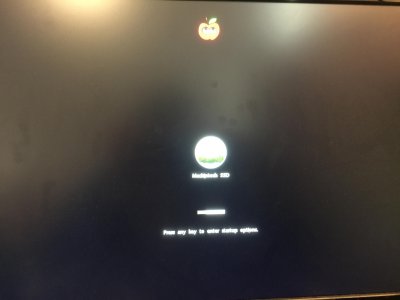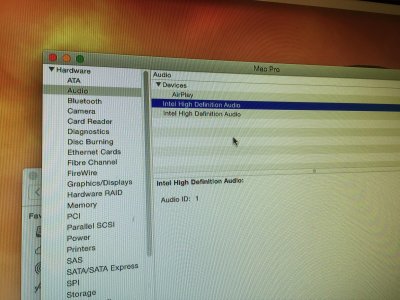- Joined
- Aug 5, 2014
- Messages
- 56
- Motherboard
- Asus Z370-G Wifi
- CPU
- Intel i7 8700K
- Graphics
- Sapphire RX580 Pulse
- Mac
- Classic Mac
- Mobile Phone
Good evening! Today I've build my fist Hackintosh! I've installed Yosemite according to this tutorial
(http://www.tonymacx86.com/mavericks...-4930k-3-4ghz-gtx-780-mavericks-10-9-2-a.html)
and was able to do everything until I landed on the desktop then I ran MultiBeast and Chameleon and shut down the system upon completion. However, when rebooting the Unibeast symbol of my drive comes, the loading bar goes backwards and an apple logo appears and then the screen goes dark and nothing happens... What can I do?
Thanks
(http://www.tonymacx86.com/mavericks...-4930k-3-4ghz-gtx-780-mavericks-10-9-2-a.html)
and was able to do everything until I landed on the desktop then I ran MultiBeast and Chameleon and shut down the system upon completion. However, when rebooting the Unibeast symbol of my drive comes, the loading bar goes backwards and an apple logo appears and then the screen goes dark and nothing happens... What can I do?
Thanks