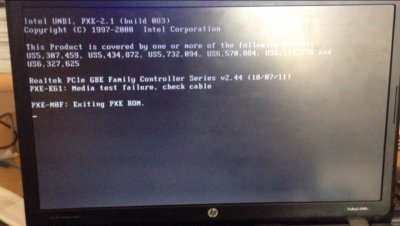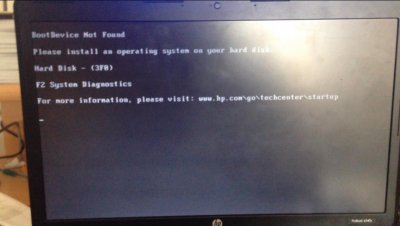- Joined
- May 2, 2013
- Messages
- 29
- Motherboard
- Gigabyte z77x-UD5h
- CPU
- Intel i7 3770k --> 4.5Ghz
- Graphics
- Gigabyte GeForce Gt 640
- Mac
- Classic Mac
- Mobile Phone
I installed Mavericks on my HP Probook 4540s, with this guide: http://www.tonymacx86.com/hp-probook-mavericks/112380-guide-installing-mavericks-hp-probook-134.html
I used the provided probook installer, and installed chameleon.
However, when I try and boot without my unibeast usb, I'm told no boot device is found. I've attached screen shots of the problem below.
I have a 256 SSD split into 3 partitions. One partition has the MacOs and the others are currently blank.
Does anyone know how I can solve this issue?
Thanks!!
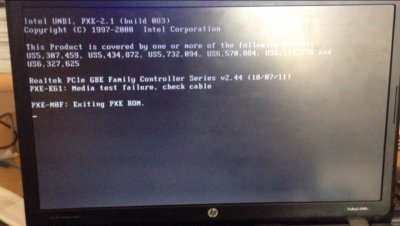
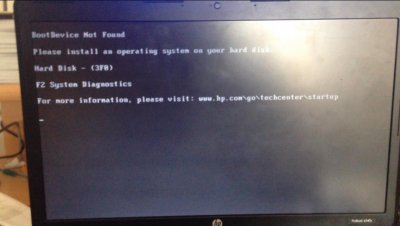
I used the provided probook installer, and installed chameleon.
However, when I try and boot without my unibeast usb, I'm told no boot device is found. I've attached screen shots of the problem below.
I have a 256 SSD split into 3 partitions. One partition has the MacOs and the others are currently blank.
Does anyone know how I can solve this issue?
Thanks!!