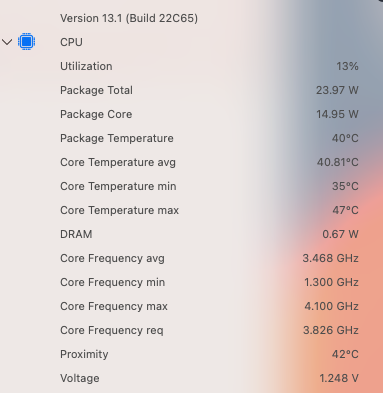- Joined
- Dec 13, 2022
- Messages
- 6
- Motherboard
- Asus B550 gaming
- CPU
- Ryzen 7 5800X
- Graphics
- RX 6900 XT
nothing like that in regards to amd booster ssdts, kexts nor fake ids. Boot argusments are just -redcode and amgmod=pikera.That level of FPS output is about on par with what I would expect from a much older AMD dGPU (RX470/480) at High or Ultra settings in WoW.
Other than Shaneee's GPU AMD Kernel Patch are you using any other AMD related booster SSDT's, Kexts, fake ID's or boot arguments?
Are you dual booting Windows 10 or 11, have you tried playing the game in Windows to see what FPS you can achieve in WoW on Windows?
I even found out about some framebuffer stuff today for 6900 cards and applied it to device properties ATY,Carswell but that didnt increased performance. All in all the card is being detected as 6900. Even saw in ioregistry that it loads 6900.kext, geekbench 5 shows 200k metal score and in wow its on 70-80fps when set to be on Metal and drops even more when I start to move. When I check activity monitor, cpu is at 270% but GPU at 6-8% like it would be doing nothing. Maybe some acceleration is not working as it should?