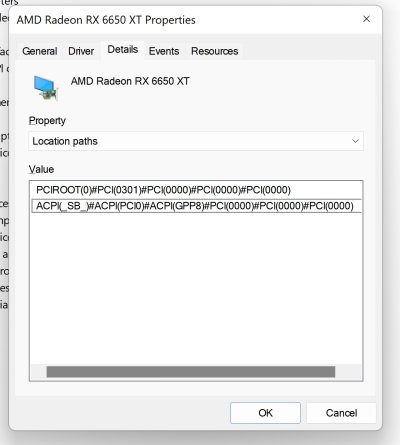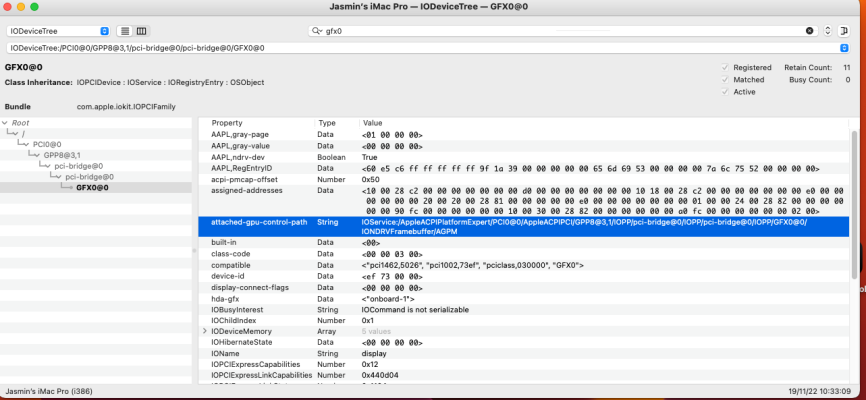Just upgraded my Vega64 to 6800XT and here are some experiences I would like to share.
*SMBIOS and Final Cut rendering
My CPU is 10900K so naturally iMac20,2 SMBIOS should be the best choice. But after config my iGPU to headless, the system works but FCP stutters here and there and rendering time is bad, super bad, like
3 times slower than my M1 Pro MacBook. Something must be wrong.
*igfxrpsc=1 boot flag
Turns out, due to macOS's strange design, the iGPU inside a Hackintosh would work just at 0.35Ghz most of the time, adding this flag solves the issue. Some said
igfxfw=2 works too, you can try either one just remember don't use them at the same time. With iGPU working at full speed, the rendering time cut down significantly yet it still takes
50% more time to render the same footage compared to M1 Pro. Way to go.
*Final optimize
By checking the task manager, usage on 6800XT is still very low at 10~15%. I've heard some people saying that macOS treat non Pro Radeon as external GPU in iMac SMBIOS. This issue can be solved by switching to MacPro or iMacPro and finally cut the render time to
35% faster than M1 Pro. But again, this means I will lose iGPU decoding for daily video viewing and create unnecessary load for CPU. After some research,
injecting framebuffer in OpenCore device section solves the issue. For my MSI 6800XT Gaming Trio, ATY,Carswell works the best. GPU load when rendering is at 40~60% full time matches the speed as MacPro SMBIOS and I don't lose any feature provided by iGPU. Finally I can unleash full power if this beast without giving up any feature

**Side note
If all optimizations are applied and rendering is still slow, maybe it's the issue inside GPU hardware path.
Adding
SSDT-BRG0.aml injection on top of them should do the job.