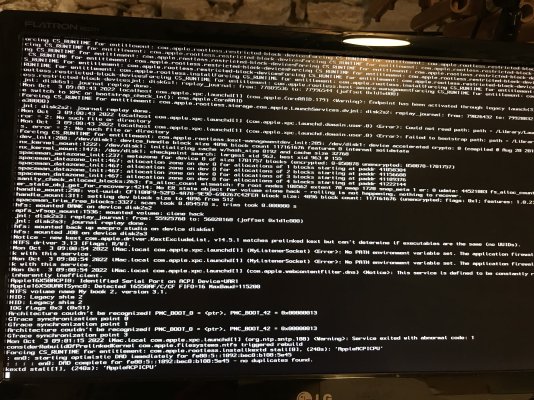- Joined
- Aug 4, 2020
- Messages
- 18
- Motherboard
- Asus Z97-A
- CPU
- i7-4790K
- Graphics
- HD 4600
I finally managed to update to Mojave. Thank you for the advice. I don't know if others had this issue but my system keeps on restarting. Sometimes it works sometimes not. I have no idea how I can have this weird starting. Do you how I can fix this ?Hi there.
Do you still have your original bootable USB Installer stick? If so you can use this to boot your system.
I have discovered newer versions of Clover are unable to boot High Sierra 10.13.6 + the latest Security Updates. I had to change to OpenCore. But, obviously you can go back to an earlier version of Clover if that still works.