You are using an out of date browser. It may not display this or other websites correctly.
You should upgrade or use an alternative browser.
You should upgrade or use an alternative browser.
The Dell OptiMac Big Sur/OpenCore Thread - For 7020/9020 Optiplex Desktops
- Thread starter trs96
- Start date
- Joined
- Mar 22, 2022
- Messages
- 7
- Motherboard
- Dell Optiplex 9020MT
- CPU
- i7-4790
- Graphics
- RX-580
Nope, no changes there. I will try with another flash drive (by the way, is it okay to use USB3 128Gb drives?) from the very beginning, but I'm afraid it's something with the BIOS settings. Because in UEFI mode the USB flash is invisible for OptiPlex
Feartech
Moderator
- Joined
- Aug 3, 2013
- Messages
- 32,495
- Motherboard
- Asus N752VX-OpenCore
- CPU
- i7-6700HQ / HM170
- Graphics
- HD 530 1920 x 1080
- Mac
- Mobile Phone
nope, too large, partition it to 32GBNope, no changes there. I will try with another flash drive (by the way, is it okay to use USB3 128Gb drives?) from the very beginning, but I'm afraid it's something with the BIOS settings. Because in UEFI mode the USB flash is invisible for OptiPlex
(USB2.0 stick would be better)
trs96
Moderator
- Joined
- Jul 30, 2012
- Messages
- 25,558
- Motherboard
- Gigabyte B460M Aorus Pro
- CPU
- i5-10500
- Graphics
- RX 570
- Mac
- Mobile Phone
Are you using a Mac to make the USB installer or doing that in Windows ?Need to purchase one tomorrow
trs96
Moderator
- Joined
- Jul 30, 2012
- Messages
- 25,558
- Motherboard
- Gigabyte B460M Aorus Pro
- CPU
- i5-10500
- Graphics
- RX 570
- Mac
- Mobile Phone
Great, should work fine. Here's the instructions from the Golden Build thread for reference.I'm using my old MacBook Pro Early 2015.
- Joined
- Feb 16, 2022
- Messages
- 23
- Motherboard
- Dell Optiplex 9020 MT
- CPU
- I7-4790
- Graphics
- NVIDIA NVS 510
- Mobile Phone
Hey Trs96,
So, remember I had an itch to get Apple TV working.
I splurged and bought a WX 4100 off eBay and replaced the NVS 510. The BIOS picked it up, and the machine booted fine.
However, Apple TV still doesn't work. I get a screen flash and then it goes away. Prime works as before.
I did a search and I found this on another forum:
-- Method 1:
Firstly you need to extract your GPU path and add it to your device properties.
You can do this using Hackintool or using gfxutil with the following command.
PciRoot(0x0)/Pci(0x1C,0x4)/Pci(0x0,0x0)
But I didn't want to mess with anything, before checking with you first. Please provide your expertise.
Thank you!!
So, remember I had an itch to get Apple TV working.
I splurged and bought a WX 4100 off eBay and replaced the NVS 510. The BIOS picked it up, and the machine booted fine.
However, Apple TV still doesn't work. I get a screen flash and then it goes away. Prime works as before.
I did a search and I found this on another forum:
-- Method 1:
Firstly you need to extract your GPU path and add it to your device properties.
You can do this using Hackintool or using gfxutil with the following command.
- path/to/gfxutil -f GFX0
- PciRoot(0x0)/Pci(0x3,0x1)/Pci(0x0,0x0)/Pci(0x0,0x0)/Pci(0x0,0x0)
- unfairgva - 01000000
PciRoot(0x0)/Pci(0x1C,0x4)/Pci(0x0,0x0)
But I didn't want to mess with anything, before checking with you first. Please provide your expertise.
Thank you!!
trs96
Moderator
- Joined
- Jul 30, 2012
- Messages
- 25,558
- Motherboard
- Gigabyte B460M Aorus Pro
- CPU
- i5-10500
- Graphics
- RX 570
- Mac
- Mobile Phone
Doesn't hurt to give it a try. A few years ago, when I used my RX570 with a shikigva value, it worked right away. Things keep changing though. What works yesterday or today may be different tomorrow. The 100% sure way to always have Apple TV plus available is to plug a 30 dollar Roku into your TV and connect to your home wifi. Then it removes the hackintosh and the DRM complexity, completely from the equation.But I didn't want to mess with anything, before checking with you first.
Last edited:
- Joined
- Feb 16, 2022
- Messages
- 23
- Motherboard
- Dell Optiplex 9020 MT
- CPU
- I7-4790
- Graphics
- NVIDIA NVS 510
- Mobile Phone
Hi try, here is what I did.
I tried shikigva in the bootargs set to 80. Rebooted, reset NVRAM, and tried Apple TV - No Dice.
Then I did some more looking on this forum and google search, I found a thread that mentioned that shikigva doesn't work with BigSur and OC - it gets ignored.
Take a look here: https://www.tonymacx86.com/threads/new-drm-enabling-method-for-systems-with-amd-gpu.288015/page-19
-- Post # 186 by LisaAltarEgo
So I found the device path of my AMD card using gfxutil and added these lines to the config:
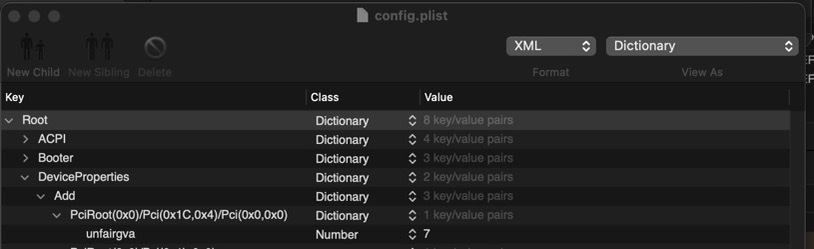
Reset NVRAM, and VIOLA!!! Apple TV works! Amazon Prime works! I will try Netflix - I don't have an account so will sign up for a trial and report back.
And all of this with the iMac 15,1 SMBIOS. I didn't have to mess with any of that stuff. Sidecar works since igpu is enabled and headless.
√=I'm so happy to get this working man!!
Thanks!!
I tried shikigva in the bootargs set to 80. Rebooted, reset NVRAM, and tried Apple TV - No Dice.
Then I did some more looking on this forum and google search, I found a thread that mentioned that shikigva doesn't work with BigSur and OC - it gets ignored.
Take a look here: https://www.tonymacx86.com/threads/new-drm-enabling-method-for-systems-with-amd-gpu.288015/page-19
-- Post # 186 by LisaAltarEgo
So I found the device path of my AMD card using gfxutil and added these lines to the config:
Reset NVRAM, and VIOLA!!! Apple TV works! Amazon Prime works! I will try Netflix - I don't have an account so will sign up for a trial and report back.
And all of this with the iMac 15,1 SMBIOS. I didn't have to mess with any of that stuff. Sidecar works since igpu is enabled and headless.
√=I'm so happy to get this working man!!
Thanks!!
Copyright © 2010 - 2024 tonymacx86 LLC
