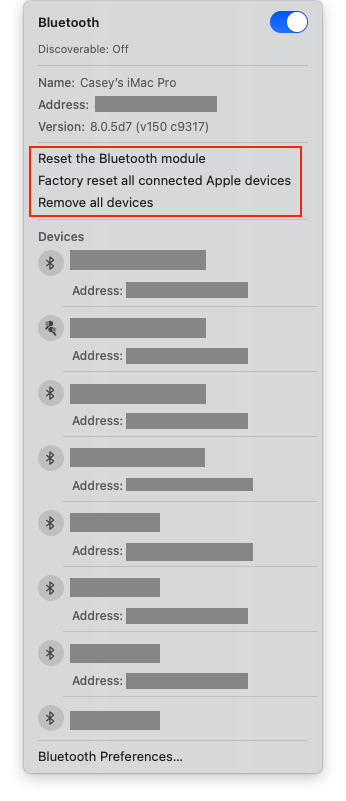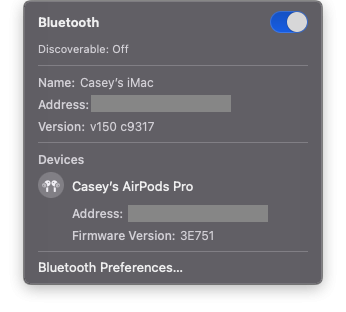Good morning all,
i tried to modify the DMAR ssdt, and now all the network interfaces and the antelope interface are working with four 16Go DIMMs in my z390 Designare. need to do further testing but everything seems to be ok for now. for those who want to give a try, here is the process:
Bios: Vt-d enable
Opencore:
- copy this Attached SSDT-DMAR.aml in your ACPI folder
- modify your config.plist
Boot Arguments -> Remove "dart = 0"
Kernel Section -> Uncheck "DisableIoMapper"
ACPI Section - Delete -> add this entry
View attachment 523829
ACPI Section - Add -> add this entry
View attachment 523830