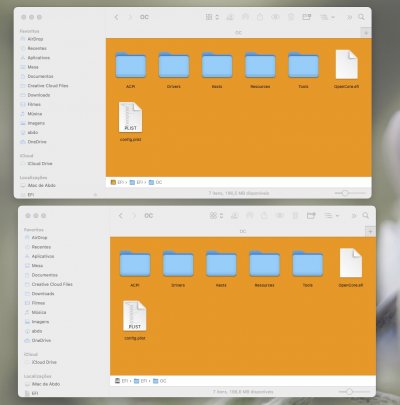Hey
@CaseySJ
Thanks for you detailed reply. I'll take a look in what could be the cause using your steps. Everything works fine again after I've cleared my Safari cache folder but the questions is for how long. Sounds you think it's doesn't have to be a Hackintosh related problem, right? Could have happened on a "real" Mac as well?
I'm still interested in the eGPU story, as I'm using the eGPU mostly on my Macbook. Changing it every week from my Hackintosh back in the eGPU enclosure and vice versa is not very practical. I could not find a mention regarding eGPU's in your original post. Is flashing the on board controller the same for everyone with a Designare Z390? If there is a guide somewhere please let me know.
Thanks again.