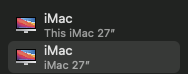CaseySJ
Moderator
- Joined
- Nov 11, 2018
- Messages
- 22,216
- Motherboard
- Asus ProArt Z690-Creator
- CPU
- i7-12700K
- Graphics
- RX 6800 XT
- Mac
- Classic Mac
- Mobile Phone
Hello @basett1,Hi @CaseySJ, I'm Setting up a new config with i9-10850K. Unfortunately, the stock of the Z490's is low. It was impossible to buy a Vvision D. So I opted for a cheap ASRock Z490 Phantom Gaming 4. (Bought new for 90USD CA).
I wanted to ask you two things.
1. Since the mobo has the TB header, should I connect it ,or do I leave the jumper? (Let's talk about the flashed GC Titan Ridge V2.)
2. Does it make sense to buy the Z590 Vision D as soon as it is available while keeping the CPU, or which mobo would you recommend? I need an ATX because I have 2 PCIe cards in addition to the GPU.
The vision D (or other mobos with TB) would be ideal to use the GC Titan Ridge on hack and the integrated ports on Windows.
Thanks For your reply.
Some answers and comments:
- Most Thunderbolt devices do not require Thunderbolt Bus, so regular unflashed card should be used first. If it works well enough then there's no need to go further (i.e. no need to flash the firmware).
- But if you do require Thunderbolt Bus, then please be aware of the various issues that arise (i.e. it may be necessary to warm-boot the system for Thunderbolt Bus to activate fully; sleep/wake issues may arise; etc.).
- Because your motherboard has a THB_C Thunderbolt header, try connecting the GC-Titan Ridge to it. If the card works (i.e. Thunderbolt devices can connect and function) then keep the cable connected. But if there are some issues, you can also disconnect the cable from Thunderbolt header and use a jumper wire to connect the Top and Middle pins of the vertical J1 header on the back of the GC-Titan Ridge. That forces the card to power on.
- Does it make sense to buy Z590 Vision D? Not necessarily. If your ASRock Z490 Phantom Gaming 4 works well with GC-Titan Ridge, then there's no reason to change. In general, however, the flashed on-board Thunderbolt controller on Z490 Vision D will be more reliable (but not perfect) than a flashed add-in-card.