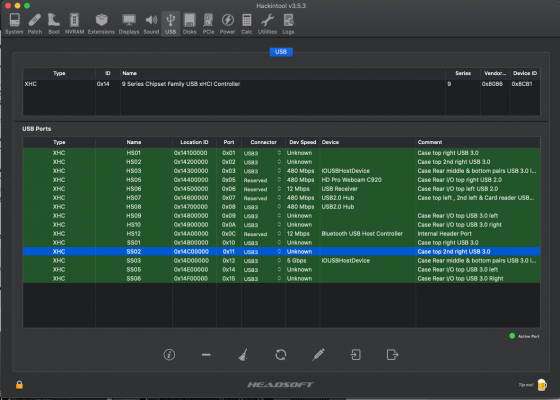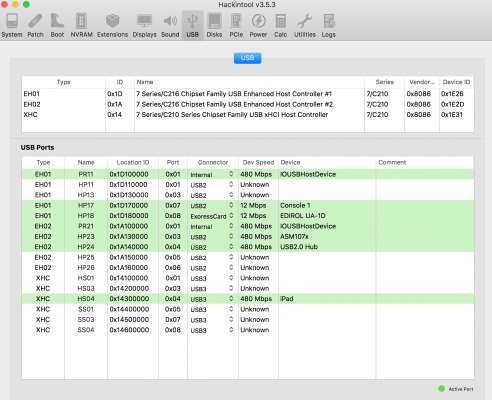Thanks for this guide UtterDisbelief.
I'm on Catalina with Clover and I've been following your guide and run into an issue, I had GenericUSBXHCI.kext installed before but removed it, repaired all permissions and then disconnected all other external and internal drives etc, installed USBInject, enabled the portlimit removal patch and rebooted.
The trouble is I dont get any power to my USB 3.0 hubs on my MOBO (Rampage 4 Black Edition with Asmedia piggybacking USB + 2 extra usb3.0 ports on front of the case that are connected) I only get power to the usb 2.0, with GenericUSBXHCI installed previously I was getting power to 4 of the usb 3.0 ports. I also have a Inateck 4 port FL1100 expansion installed.
Whats a way around this to be able to test which hub is which?
My main issues other than the complete mess of USB port listings, is that I was getting lower speeds on USB 3.0 ports that worked with GenericUSBXHCI, and so I want to tidy everything up and have it set properly so it hopefully helps me get the proper speeds.
I also dont have any XHC headings in IORegistry, only a few Apple ones. I've tried doing a rename patch with Clover Configurator but my machine wont boot if I do that, so have stayed away from renaming.
I have attached some screenshots from hackintool and IO registry if it sheds any light.
Thanks for any help, appreciate all the work you have put into the guide!
View attachment 510002
View attachment 510003
View attachment 510005
View attachment 510006
View attachment 510007