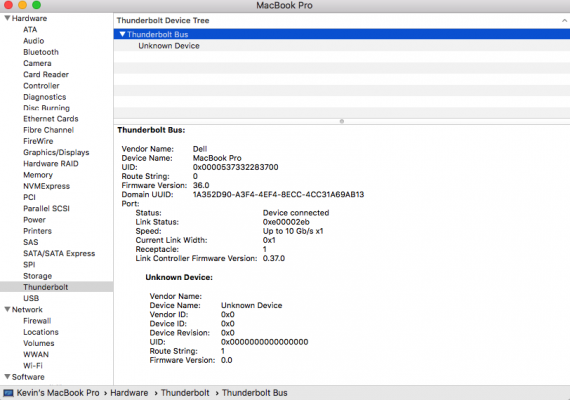- Joined
- Sep 27, 2019
- Messages
- 66
- Motherboard
- Gigabyte Z390 Designaire-F8
- CPU
- i9-9900K
- Graphics
- RX-580
- Mac
I realize this is a crazy question, but I'm going to ask anyway!
About 75% of the time, I'm just kicking around reading stuff (like this forum) in Firefox. Meanwhile, my RX 580 is humming along, maybe using 70 watts (?) of power while idle. At the same time, my UHD 600 is also sitting there also powered up and idle.
So, the thought occurred to me that I could run a second HDMI cable from the motherboard port to my monitor, and write a shell script to swap config.plists's to go headless<->internal depending on my current use case, rebooting whenever it's necessary to swap modes. But is there a way in software to disable the RX580 in such a way that it doesn't use power? For example, would an SSDT to disable (hide?) the PCI slot actually reduce the power consumption by an idle card?
I thought I could buy a 2nd modular PSU, set it on top of my case and run an 8 pin power cable through an empty slot on the back of the case... and turn the 2nd PSU on and off between reboots as needed... but I don't know how much power the RX580 draws from the PCI slot itself, and at best it seems very unsafe/unwise, and even if it worked, the whole act borders on absurdity at that point.
I ask because it's partly the cost of power consumption, but it's also the idea that some power plant in belching out CO2 to placate a duplicate device that's 99.98% idle.
About 75% of the time, I'm just kicking around reading stuff (like this forum) in Firefox. Meanwhile, my RX 580 is humming along, maybe using 70 watts (?) of power while idle. At the same time, my UHD 600 is also sitting there also powered up and idle.
So, the thought occurred to me that I could run a second HDMI cable from the motherboard port to my monitor, and write a shell script to swap config.plists's to go headless<->internal depending on my current use case, rebooting whenever it's necessary to swap modes. But is there a way in software to disable the RX580 in such a way that it doesn't use power? For example, would an SSDT to disable (hide?) the PCI slot actually reduce the power consumption by an idle card?
I thought I could buy a 2nd modular PSU, set it on top of my case and run an 8 pin power cable through an empty slot on the back of the case... and turn the 2nd PSU on and off between reboots as needed... but I don't know how much power the RX580 draws from the PCI slot itself, and at best it seems very unsafe/unwise, and even if it worked, the whole act borders on absurdity at that point.
I ask because it's partly the cost of power consumption, but it's also the idea that some power plant in belching out CO2 to placate a duplicate device that's 99.98% idle.