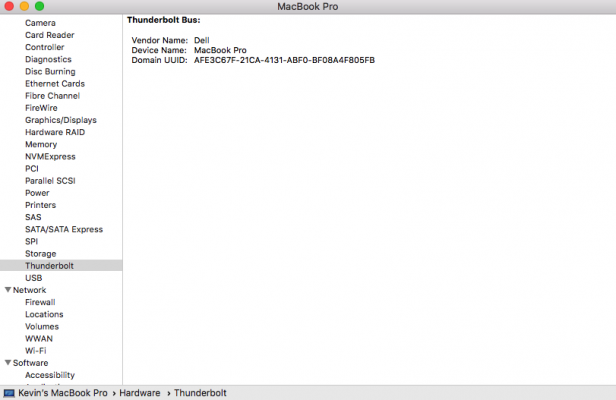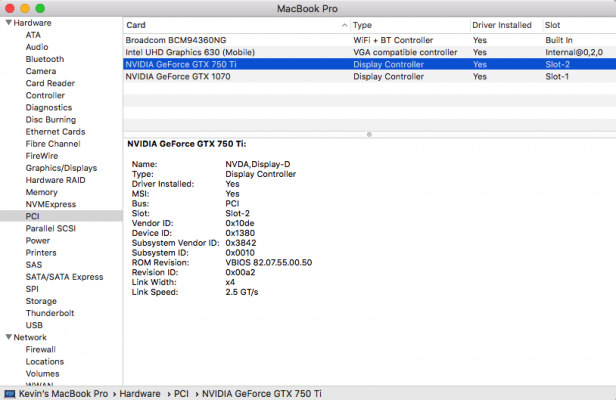Thanks for the help again. For experiment 1, it shows the same result as before. Hot plug works, but egpu is not detected w/wo cool boot. However, USB-C hot plug works.
without tb egpu device:
View attachment 492713
with tb egpu device:
View attachment 492711
For experiment 2, it is also the same as I have with just the original rom. Hot plug doesn't work, but egpu is detected with cold boot. Thunderbolt chip is only detected with cool boot.
View attachment 492715
No bus is shown with this exp2 either w/wo cool boot.
I wonder if it has something to do with the bios. I also attached a Setup dump from my bios. I only change the thunderbolt security level to No Security.