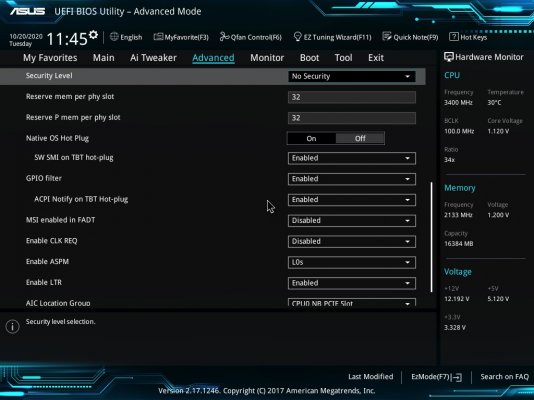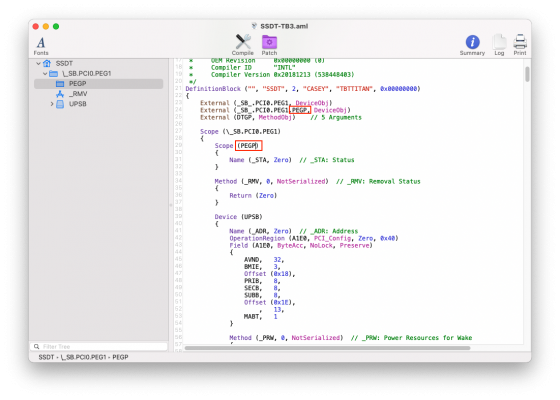- Joined
- Jan 25, 2020
- Messages
- 29
- Motherboard
- Gigabyte Z390 Designare
- CPU
- i9-9900K
- Graphics
- RX 6900 XT
I think this question got lost in the stream of other questions, so please allow me to ask again:
I'm sorry if this has been brought up earlier, but I removed my BCM94360CS2 add-in card in favor of the IntelBluetoothFirmware kernel extension and it works like a charm - except I'm no longer able to use my Bluetooth keyboard/mouse in the Clover bootloader as well as in BIOS. Based on my very limited understanding of the matter, the BCM94360CS2 supported HID Proxy Mode which enabled it to work in the Clover bootloader, and I'm wondering if the Intel chip doesn't. Is there anyone here who have had success with using IntelBluetoothFirmware and having support for Bluetooth peripherals in the bootloader?
I'm sorry if this has been brought up earlier, but I removed my BCM94360CS2 add-in card in favor of the IntelBluetoothFirmware kernel extension and it works like a charm - except I'm no longer able to use my Bluetooth keyboard/mouse in the Clover bootloader as well as in BIOS. Based on my very limited understanding of the matter, the BCM94360CS2 supported HID Proxy Mode which enabled it to work in the Clover bootloader, and I'm wondering if the Intel chip doesn't. Is there anyone here who have had success with using IntelBluetoothFirmware and having support for Bluetooth peripherals in the bootloader?