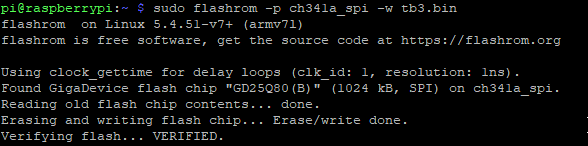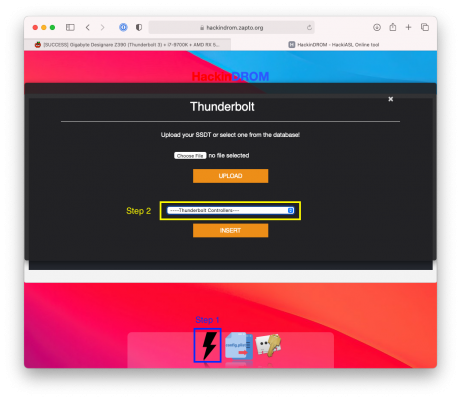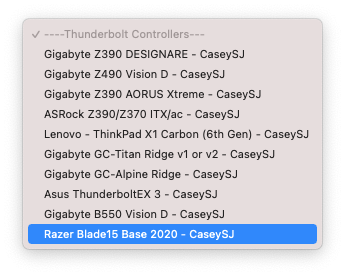- Joined
- Aug 22, 2014
- Messages
- 441
- Motherboard
- Gigabyte Z390 Designare
- CPU
- i7-9700K
- Graphics
- RX 6800 XT
- Mac
- Mobile Phone
@CaseySJ Hi Casey, question on the pre-made efi by you (thanks for that, it works perfect); with my prevous efi (which had some flaws..), I had the option in the OC picker to reset the nvram (I saw an icon, see attached printscreen I made a while back, the most right-sided icon). Is it possible to get that back?
Cheers.
EDIT: my bad, it seems that pressing Space provides the options. Case closed
Cheers.
EDIT: my bad, it seems that pressing Space provides the options. Case closed
Attachments
Last edited: