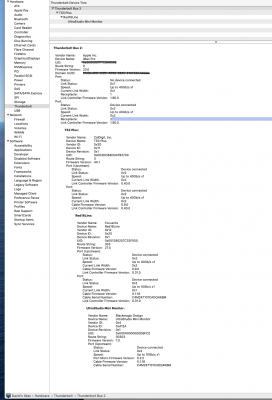Hi - I wonder if someone can help me with the last part of this puzzle? Im on X79-up4. Having read the Mac Pro 5.1 flash mod re Titan Ridge I thought Id have a go, and try it on my Hackintosh. Its almost there. My system sees the card as Apple internal Thunderbolt. Its working in that the BMD Mini Monitor I have is seen and functioning, however my Focusrite RedLine 16 Audio device is not functioning on system level despite the control app and green lights showing connection and all looking right in system profiler. Some code must be wrong.
So My steps were as follows - Flashed the Titan Ridge with NVM23-E64FR firmware. Did the header cable mod. Got someone who can modify SSDT to assist with updating the SSDT. I was initially on Mojave but upgraded to Catalina. Following a few mods of the SSDT and the purchase of a Caldigit TS3 to overcome no USB3, its generally ok except for the one device. Its confusing as Sys Profiler looks ok. Be grateful for assistance. Im enclosing my SSDT TB Sys Profiler and IO REg.....