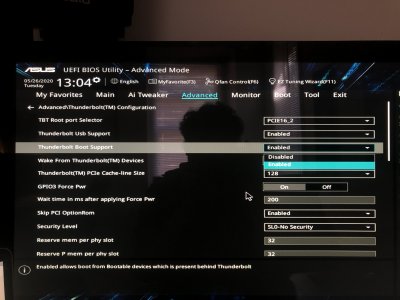@CaseySJ Thanks a lot for your fab guide to patch the Titan Ridge!
djlild7hina guided me to your great posts and I'm happy I managed to get so far so thank you both! It worked flashing, It's loading up and all working great including the hotplug.
I was really hoping with this patching would do some magic to help my obsession

)
I have a CalDigit connected and another OWC 5Bay raid hooked trough the CalDigit. I want these devices to cold boot with the machine. Instead I have to unplug and plug back in to load each time I power on.
Any idea what chances are to make this work? For example if I connect the CalDigit dock with the drive in my MBP it starts from the cold boot as soon as the os reaches 50% of the boot.
BTW, if anyone has my hardware or same MB, this Open Core works great! I've cleared SN so just need to replace those.
Thanks!