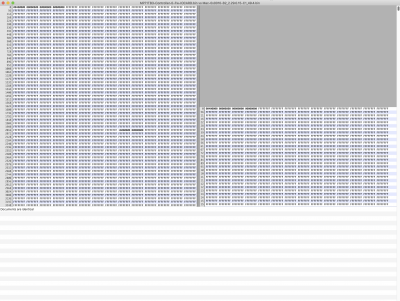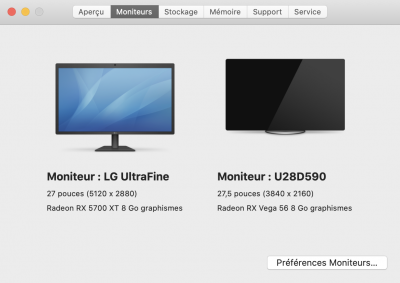CaseySJ
Moderator
- Joined
- Nov 11, 2018
- Messages
- 22,211
- Motherboard
- Asus ProArt Z690-Creator
- CPU
- i7-12700K
- Graphics
- RX 6800 XT
- Mac
- Classic Mac
- Mobile Phone
Let's address Thunderbolt ports first. Please check the following:Hey guys, I need some help...
My hackintosh was stable but out of nowhere it started to reboot itself when it is in sleep mode...
Also started to have an issue with my thunderbolt ports, they were working fine, but now they only work if I connect the device before booting the system...
Can anyone tell me what to do?
I have the z390 designare with a I5 9600k, Sapphire Vega 64, 16gb Ram (Crucial Ballistix), System is installed in a NVME from XPG
- Re-check all Thunderbolt BIOS settings as described in Post #1.
- Check the CLOVER/ACPI/Patched folder for the presence of these two files:
- SSDT-Z390-DESIGNARE-TB3HP-V4.aml
- SSDT-DTPG.aml