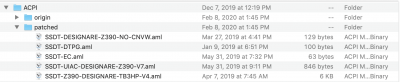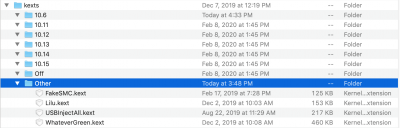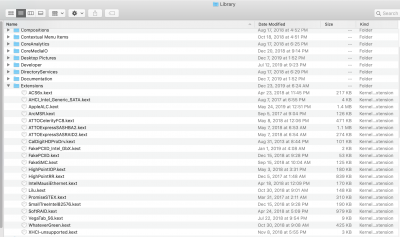CaseySJ
Moderator
- Joined
- Nov 11, 2018
- Messages
- 22,187
- Motherboard
- Asus ProArt Z690-Creator
- CPU
- i7-12700K
- Graphics
- RX 6800 XT
- Mac
- Classic Mac
- Mobile Phone
You're the second person to report this. @nifranza reported is back here. I'm using 0.7.1 right now without problem.Hi @CaseySJ it is version V7 (I uploaded a copy)--I didn't change any of these files when I updated the BIOS. The system had been working for months on the older BIOS. Very strange.
Do you have USBPorts.kext in the CLOVER/kexts/Other folder? Please post screenshots of these two folders:
- CLOVER/ACPI/patched
- CLOVER/kexts/Other