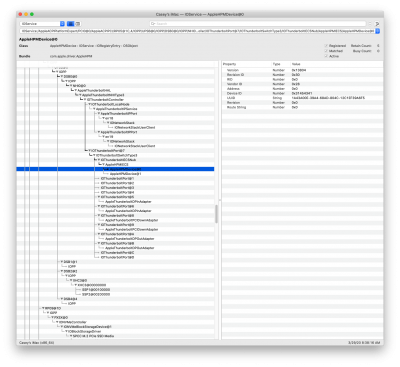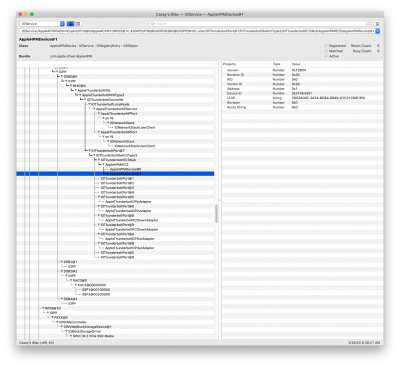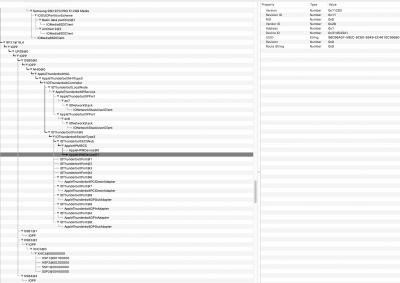NorthAmTransAm
Moderator
- Joined
- Jul 26, 2018
- Messages
- 2,042
- Motherboard
- MSI Pro Z690-A DDR4
- CPU
- i7-12700k
- Graphics
- RX 580
- Mac
- Mobile Phone
Mine doesnt look like yours. I can see only one set of HPMIECS devices, right under port 7, none for the others.
hope this helps
View attachment 458144
Interesting. Have you not worked out Port 5 yet? You should have it like this.
If not, start but searching "DROM" in Hackintool>System Logs and fix the errors accordingly.
EDIT:
I turned off my devices and return to I0ThunderboltPort@5 where I see the two AppleHPMDevice's. They appear on Port 1 when a device is on and both have UUID addresses.
However in the first two, one of them is missing a UUID address. @CaseySJ what are your thoughts here?
Last edited: