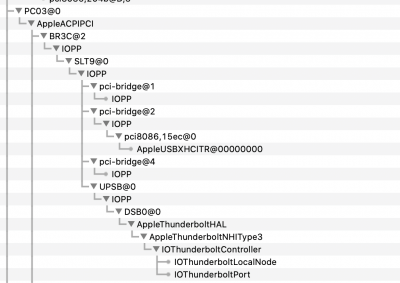You are using an out of date browser. It may not display this or other websites correctly.
You should upgrade or use an alternative browser.
You should upgrade or use an alternative browser.
[SUCCESS] Gigabyte Designare Z390 (Thunderbolt 3) + i7-9700K + AMD RX 580
- Thread starter CaseySJ
- Start date
-
- Tags
- gigabyte thunderbolt 3
CaseySJ
Moderator
- Joined
- Nov 11, 2018
- Messages
- 22,198
- Motherboard
- Asus ProArt Z690-Creator
- CPU
- i7-12700K
- Graphics
- RX 6800 XT
- Mac
- Classic Mac
- Mobile Phone
Yes, please upload the original GC-Titan Ridge NVM43 binary.
- Joined
- Jul 20, 2011
- Messages
- 193
- Motherboard
- Gigabyte Z390 Designare
- CPU
- i9-9900K
- Graphics
- Vega 56
If you are somehow able to flash your Designare Z390 firmware, the modified firmware file and associated SSDT is attached
Can the Designare firmware be flashed with a Raspberry pi and clip? Or is the TB chip in a location that makes it impossible to clip on to?
CaseySJ
Moderator
- Joined
- Nov 11, 2018
- Messages
- 22,198
- Motherboard
- Asus ProArt Z690-Creator
- CPU
- i7-12700K
- Graphics
- RX 6800 XT
- Mac
- Classic Mac
- Mobile Phone
Please try this SSDT for GC-Titan Ridge. It's using RP05 so just make the necessary change for your PCI path. This one uses correct ThunderboltDROM.@CaseySJ Here you go mate :
EDIT: Also attached is the modified GC-Titan Ridge firmware for NVM43.
EDIT 2: If your System Information --> Thunderbolt page shows two Thunderbolt buses with the same Bus Number, please use the newly uploaded SSDT instead: SSDT-TBOLT3-RP21-GC-TITAN-RIDGE-APPLE-DROM.aml
Attachments
Last edited:
CaseySJ
Moderator
- Joined
- Nov 11, 2018
- Messages
- 22,198
- Motherboard
- Asus ProArt Z690-Creator
- CPU
- i7-12700K
- Graphics
- RX 6800 XT
- Mac
- Classic Mac
- Mobile Phone
Yes. Please see Mission 2 and Mission 4 updates here:Can the Designare firmware be flashed with a Raspberry pi and clip? Or is the TB chip in a location that makes it impossible to clip on to?

[SUCCESS] Gigabyte Designare Z390 (Thunderbolt 3) + i7-9700K + AMD RX 580
Big Props @CaseySJ on 1,580 pages of high-quality technical jiggery-pokery. This thread must be pure gold for those with this motherboard wanting to get every ounce of performance and functionality out of it :thumbup: I think @Elias64Fr just turned this into a Platinum Build. :)
- Joined
- Jul 12, 2016
- Messages
- 3,089
- Motherboard
- Gigabyte Z370 Gaming 5
- CPU
- i9-9900K
- Graphics
- RX 6900 XT
- Mac
- Mobile Phone
Please try this SSDT for GC-Titan Ridge. It's using RP05 so just make the necessary change for your PCI path. This one uses correct ThunderboltDROM.
EDIT: Also attached is the modified GC-Titan Ridge firmware for NVM43.
Oh man maybe I should have waited a min for the NVM43 lol however, I checked the NVM23 using my SSDT for Alpine ridge. I have the exact behavior now that I do with the Alpine Ridge with the modified NVM23.
Also is NVM43 just a newer firmware from NVM23? does it really matter much?
Last edited:
- Joined
- Nov 16, 2019
- Messages
- 209
- Motherboard
- Gigabyte Z390 Designare
- CPU
- i7-9700K
- Graphics
- RX 5700 XT
- Mac
- Mobile Phone
Hey Everyone! I hope everything is going well see yall are still hard at work on the Titan Ridge, Just checking in just recently saw there are new updates for WEG, Lilu, and AppleALC.
Have there been any noticeable changes in behaviors for the Designare and 5700xt combo after updates for anyone or any fixes that it brought about?
Have there been any noticeable changes in behaviors for the Designare and 5700xt combo after updates for anyone or any fixes that it brought about?
- Joined
- Jan 22, 2020
- Messages
- 1
- Motherboard
- Gigabyte Z390 Designare
- CPU
- i9-9900k
- Graphics
- EVGA 2080 Ti FTW3
- Mac
- Mobile Phone
Thank you, @CaseySJ, and many other contributors, for an invaluable guide!!! With your help I have a great system. I started with a RX 590, then tried a 5700 XT, but eventually settled on a 2080 Ti. I thought briefly about running 2 cards but decided against it because of thermal concerns. At the moment, I am using the 9900k's iGPU for my hack, via the Designare's HDMI port. I briefly ran into major trouble before I realized that the HDMI v1.4 port is limited to 4k30. I was caught in framebuffer purgatory and was only able to recover by reinstalling one of the AMD cards. At this point, those cards are no longer with me, so I am being very careful to avoid potentially problematic settings.
I am currently running at my monitor's native 1440p resolution, non-retina. I have both Thunderbolt ports tied up so I am unable to use them for video. I have been trying to figure out if there is anyway of adding video ports for the iGPU to utilize. As far as I understand, my bottleneck is the v1.4 HDMI port on the Designare. The iGPU AFAIK is capable of spitting out a good deal more than 4k30. Is there any way to add a card or adapter that would allow an HDMI v2 or DisplayPort output? Ideally I'd like to be able to utilize a retina resolution as close to (looks like) 1440p as possible.
Thank you!
I am currently running at my monitor's native 1440p resolution, non-retina. I have both Thunderbolt ports tied up so I am unable to use them for video. I have been trying to figure out if there is anyway of adding video ports for the iGPU to utilize. As far as I understand, my bottleneck is the v1.4 HDMI port on the Designare. The iGPU AFAIK is capable of spitting out a good deal more than 4k30. Is there any way to add a card or adapter that would allow an HDMI v2 or DisplayPort output? Ideally I'd like to be able to utilize a retina resolution as close to (looks like) 1440p as possible.
Thank you!
Copyright © 2010 - 2024 tonymacx86 LLC