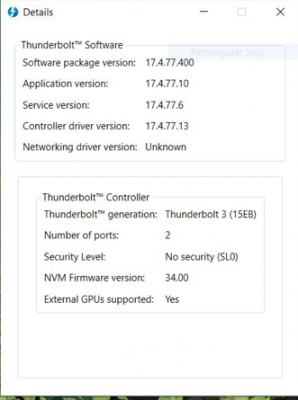NorthAmTransAm
Moderator
- Joined
- Jul 26, 2018
- Messages
- 2,042
- Motherboard
- MSI Pro Z690-A DDR4
- CPU
- i7-12700k
- Graphics
- RX 580
- Mac
- Mobile Phone
How about ones in High Sierra? Im assuming this isn't Titan Ridge?A quick FYI...
One of the firmware files in your collection contains version 42.1 of the Titan Ridge firmware. This is the closest yet to version 33 that's on the Designare Z390. A quick binary comparison of bytes 0x04000 through 0x05000 shows very few differences.
The file in question is Mac-63001698E7A34814-C0_6.84.0-C1_42.1-R0.bin. Prior to your post, the earliest version we found was 47, so this is an improvement. We're trying to get to within +/- 3 revisions, which means ideally versions 30, 31, 32, 33, 34, 35, or 36.
I'm not sure how to read which one is which ridge from the config of each.
Attachments
Last edited: