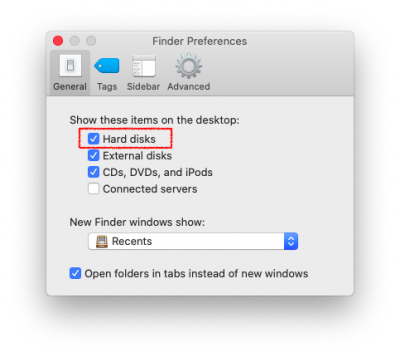- Joined
- Jan 20, 2020
- Messages
- 53
- Motherboard
- Gigabyte Z390 Designare
- CPU
- i9 9900k
- Graphics
- RX580
- Mac
- Mobile Phone
MacOS Mojave on my new 9900k build is up and running !! YAYY!!
Kinda run into a curious issue though, while it's installed and running OK, i can't see my hard drive in desktop or in finder. If i try download something it works great and all but can't figure out how to get the HD up there! Any tips?
Kinda run into a curious issue though, while it's installed and running OK, i can't see my hard drive in desktop or in finder. If i try download something it works great and all but can't figure out how to get the HD up there! Any tips?