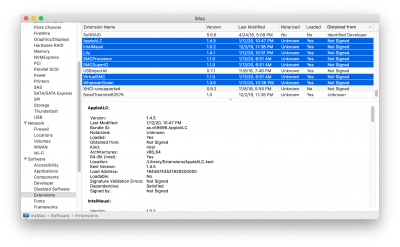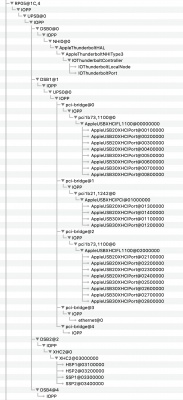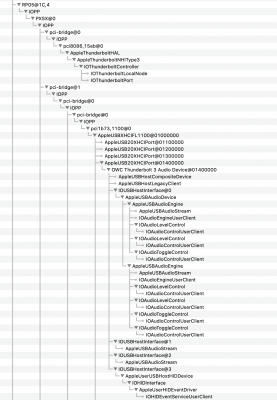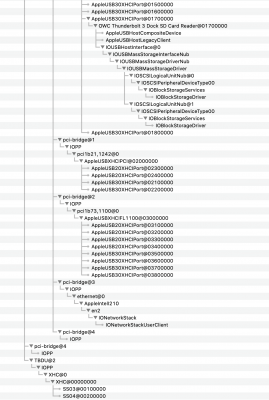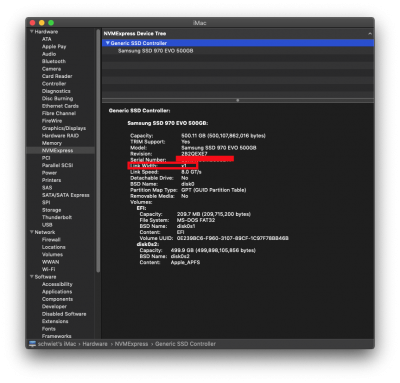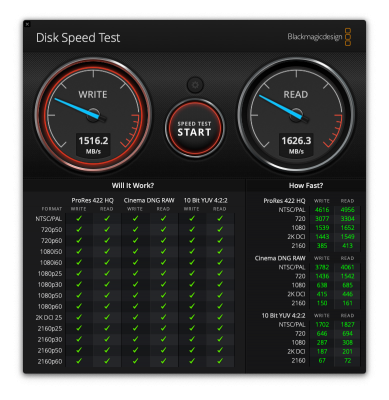e*)> ACPIDebug: Version 0.1.4 starting on OS X Darwin 19.2
ACPIDebug: 0x40039854
ACPIDebug: 0xe00e4000
ACPIDebug: 0xe0800000
ACPIDebug: 0xe0900000
ACPIDebug: 0xe0908000
ACPIDebug: 0xe0910000
ACPIDebug: 0xe0920000
ACPIDebug: 0xe0a00000
ACPIDebug: "_INI Root Port"
ACPIDebug: "ICMBoot"
ACPIDebug: "Tbt TWIN set to One"
ACPIDebug: "Tbt Force Power with FPG0"
ACPIDebug: "Up Stream VID/DID =0000000015EA8086"
ACPIDebug: "Delay to appear = 184 us"
ACPIDebug: "ICMS"
ACPIDebug: "ICME_0="
ACPIDebug: 0xffffffff
ACPIDebug: "Configure NHI called"
ACPIDebug: "Configure NHI RP OK!"
ACPIDebug: "Configure NHI UPSB OK!"
ACPIDebug: "Configure NHI Dp 0 done"
ACPIDebug: "Configure NHI Dp 3 done"
ACPIDebug: "Configure NHI Dp 4 done"
ACPIDebug: "Configure NHI Dp 5 done"
ACPIDebug: "Configure NHI DPs done"
ACPIDebug: "Configure NHI0 all done"
ACPIDebug: "Configure NHI End"
ACPIDebug: "ICME_1="
ACPIDebug: 0x800001a7
ACPIDebug: "ICME_2="
ACPIDebug: 0x800001a7
ACPIDebug: "ICME_3="
ACPIDebug: 0x800001a7
ACPIDebug: 0x800003f0
ACPIDebug: "ICME_4="
ACPIDebug: 0x800001a7
ACPIDebug: "ISTA="
ACPIDebug: 0x800003f0
ACPIDebug: "Configuration delay = 1004 ms"
ACPIDebug: "_PS0 RP05"
ACPIDebug: "PCEU RP05"
ACPIDebug: "PCEU RP05- Put upstream bridge back into D0 "
ACPIDebug: "_PS0 UPSB"
ACPIDebug: "PCED UPSB"
ACPIDebug: "PCED - enable GPIO"
ACPIDebug: "UGIO - PCI wants on"
ACPIDebug: "UGIO - NHI wants on"
ACPIDebug: "UGIO - XHCI wants on"
ACPIDebug: "UGIO - TBT forced on"
ACPIDebug: "RTPC NHI0 called with arg: 0000000000000000"
ACPIDebug: "_PS3 NHI0, Nothing to do!"
ACPIDebug: "_PS3 DSB0"
ACPIDebug: "PCDA DSB0"
ACPIDebug: "POFF DSB0"
ACPIDebug: "PCDA DSB0- Put upstream bridge into D3"
ACPIDebug: "PCDA DSB0- Set link disable on upstream bridg
ACPIDebug: "PCDA DSB0- Wait for link to drop..."
ACPIDebug: "PCDA DSB0- Wait for link to drop..."
ACPIDebug: "PCDA DSB0- Wait for link to drop..."
ACPIDebug: "PCDA DSB0- Wait for link to drop..."
ACPIDebug: "PCDA DSB0- Wait for link to drop..."
ACPIDebug: "PCDA DSB0- Wait for link to drop..."
ACPIDebug: "PCDA DSB0- Wait for link to drop..."
ACPIDebug: "PCDA DSB0- Wait for link to drop..."
ACPIDebug: "PCDA DSB0- Wait for link to drop..."
ACPIDebug: "PCDA DSB0- Wait for link to drop..."
ACPIDebug: "PCDA DSB0- Wait for link to drop..."
ACPIDebug: "PCDA DSB0- Wait for link to drop..."
ACPIDebug: "PCDA DSB0- Wait for link to drop..."
ACPIDebug: "PCDA DSB0- Wait for link to drop..."
ACPIDebug: "PCDA DSB0- Wait for link to drop..."
ACPIDebug: "PCDA DSB0- Wait for link to drop..."
ACPIDebug: "PCDA DSB0- Wait for link to drop..."
ACPIDebug: "PCDA DSB0- Wait for link to drop..."
ACPIDebug: "PCDA DSB0- Wait for link to drop..."
ACPIDebug: "PCDA DSB0- Wait for link to drop..."
ACPIDebug: "PCDA DSB0- Wait for link to drop..."
ACPIDebug: "PCDA DSB0- Wait for link to drop..."
ACPIDebug: "PCDA DSB0- Wait for link to drop..."
ACPIDebug: "PCDA DSB0- Wait for link to drop..."
ACPIDebug: "PCDA DSB0- Wait for link to drop..."
ACPIDebug: "PCDA DSB0- Wait for link to drop..."
ACPIDebug: "PCDA DSB0- Wait for link to drop..."
ACPIDebug: "PCDA DSB0- Wait for link to drop..."
ACPIDebug: "PCDA DSB0- Wait for link to drop..."
ACPIDebug: "PCDA DSB0- Wait for link to drop..."
ACPIDebug: "PCDA DSB0- Wait for link to drop..."
ACPIDebug: "PCDA DSB0- Wait for link to drop..."
ACPIDebug: "PCDA DSB0- Wait for link to drop..."
ACPIDebug: "PCDA DSB0- Wait for link to drop..."
ACPIDebug: "PCDA DSB0- Wait for link to drop..."
ACPIDebug: "PCDA DSB0- Wait for link to drop..."
ACPIDebug: "PCDA DSB0- Wait for link to drop..."
ACPIDebug: "PCDA DSB0- Wait for link to drop..."
ACPIDebug: "PCDA DSB0- Wait for link to drop..."
ACPIDebug: "PCDA DSB0- Wait for link to drop..."
ACPIDebug: "PCDA DSB0- Wait for link to drop..."
ACPIDebug: "PCDA DSB0- Wait for link to drop..."
ACPIDebug: "PCDA DSB0- Wait for link to drop..."
ACPIDebug: "PCDA DSB0- Wait for link to drop..."
ACPIDebug: "PCDA DSB0- Wait for link to drop..."
ACPIDebug: "PCDA DSB0- Wait for link to drop..."
ACPIDebug: "PCDA DSB0- Wait for link to drop..."
ACPIDebug: "PCDA DSB0- Wait for link to drop..."
ACPIDebug: "PCDA DSB0- Wait for link to drop..."
ACPIDebug: "PCDA DSB0- Wait for link to drop..."
ACPIDebug: "PCDA DSB0- Wait for link to drop..."
ACPIDebug: "PCDA DSB0- Wait for link to drop..."
ACPIDebug: "PCDA DSB0- Wait for link to drop..."
ACPIDebug: "PCDA DSB0- Wait for link to drop..."
ACPIDebug: "PCDA DSB0- Wait for link to drop..."
ACPIDebug: "PCDA DSB0- Wait for link to drop..."
ACPIDebug: "PCDA DSB0- Wait for link to drop..."
ACPIDebug: "PCDA DSB0- Wait for link to drop..."
ACPIDebug: "PCDA DSB0- Wait for link to drop..."
ACPIDebug: "PCDA DSB0- Wait for link to drop..."
ACPIDebug: "PCDA DSB0- Wait for link to drop..."
ACPIDebug: "PCDA DSB0- Wait for link to drop..."
ACPIDebug: "PCDA DSB0- Wait for link to drop..."
ACPIDebug: "PCDA DSB0- Wait for link to drop..."
ACPIDebug: "PCDA DSB0- Wait for link to drop..."
ACPIDebug: "PCDA DSB0- Wait for link to drop..."
ACPIDebug: "PCDA DSB0- Wait for link to drop..."
ACPIDebug: "PCDA DSB0- Wait for link to drop..."
ACPIDebug: "PCDA DSB0- Wait for link to drop..."
ACPIDebug: "PCDA DSB0- Wait for link to drop..."
ACPIDebug: "PCDA DSB0- Wait for link to drop..."
ACPIDebug: "PCDA DSB0- Wait for link to drop..."
ACPIDebug: "PCDA DSB0- Wait for link to drop..."
ACPIDebug: "PCDA DSB0- Wait for link to drop..."
ACPIDebug: "PCDA DSB0- Wait for link to drop..."
ACPIDebug: "PCDA DSB0- Wait for link to drop..."
ACPIDebug: "PCDA DSB0- Wait for link to drop..."
ACPIDebug: "PCDA DSB0- Wait for link to drop..."
ACPIDebug: "PCDA DSB0- Wait for link to drop..."
ACPIDebug: "PCDA DSB0- Wait for link to drop..."
ACPIDebug: "PCDA DSB0- Wait for link to drop..."
ACPIDebug: "PCDA DSB0- Wait for link to drop..."
ACPIDebug: "PCDA DSB0- Wait for link to drop..."
ACPIDebug: "PCDA DSB0- Wait for link to drop..."
ACPIDebug: "PCDA DSB0- Wait for link to drop..."
ACPIDebug: "PCDA DSB0- Wait for link to drop..."
ACPIDebug: "PCDA DSB0- Wait for link to drop..."
ACPIDebug: "PCDA DSB0- Wait for link to drop..."
ACPIDebug: "PCDA DSB0- Wait for link to drop..."
ACPIDebug: "PCDA DSB0- Wait for link to drop..."
ACPIDebug: "PCDA DSB0- Wait for link to drop..."
ACPIDebug: "PCDA DSB0- Wait for link to drop..."
ACPIDebug: "PCDA DSB0- Wait for link to drop..."
ACPIDebug: "PCDA DSB0- Wait for link to drop..."
ACPIDebug: "PCDA DSB0- Wait for link to drop..."
ACPIDebug: "PCDA DSB0- disable GPIO"
ACPIDebug: "UGIO - PCI wants on"
ACPIDebug: "UGIO - NHI wants off"
ACPIDebug: "UGIO - XHCI wants on"
ACPIDebug: "UGIO - TBT allows off"
ACPIDebug: "UGIO - USB forced on"
ACPIDebug: "UGIO - TBT GPIO should be off"
ACPIDebug: "UGIO - USB GPIO should be on"
ACPIDebug: "UGIO - Make sure TBT & USBC is on"