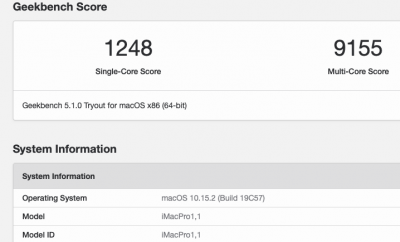CaseySJ
Moderator
- Joined
- Nov 11, 2018
- Messages
- 22,195
- Motherboard
- Asus ProArt Z690-Creator
- CPU
- i7-12700K
- Graphics
- RX 6800 XT
- Mac
- Classic Mac
- Mobile Phone
- Two versions of OpenCore EFI folders are now available:
- Standard acidanthera
- Based on version 0.5.4 official release
- n-d-k fork (provides better support for dual boot macOS/Windows systems)
- Based on version 0.5.4 plus latest commits (i.e. built on my system with the Master branch)
- Standard acidanthera
- Link to mini-guide.
UPDATE 19-Jan-2020:
- The OpenCore Mini-Guide has been updated once again. Now you may continue to use the same SMBIOS name. Both iMacPro1,1 and iMac19,1 have been tested successfully. Other names may also work. This avoids having to relicense applications or register a new Mac in iCloud.
Last edited: