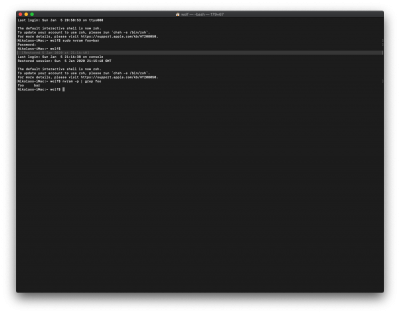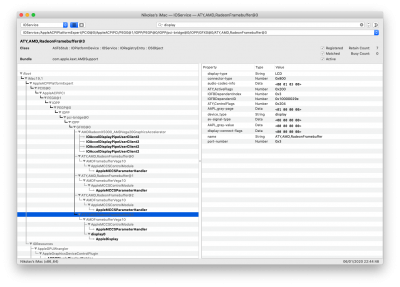- Joined
- Mar 29, 2011
- Messages
- 844
- Motherboard
- ASRock X99 Extreme6
- CPU
- E5-2690 v4
- Graphics
- Radeon VII
Have you done this test? Run 'sudo nvram foo=bar' and then reboot. Run 'nvram -p | grep foo'. If there is no output, your NVRAM still isn't working. 'sudo nvram -d foo' to delete the test variable.