- Joined
- Sep 6, 2017
- Messages
- 29
- Motherboard
- Gigabyte X299x Designare 10G
- CPU
- i9-9820X
- Graphics
- Rx 580
- Mac
Hey, sorry for the late reply, haven't gotten a chance to revisit until tonight.
Unfortunately it still is not working. A bunch of new lines appear in the startup, but then it hits the same line as before and the screen shuts off. I usually give it ~10 minutes before I force shut down and try again with an updated config.
I will say that, even though they stop at the same exact time, when I don't have wegoff in my boot arguments, the screen kind of glitches out and then shuts off. When I do have wegoff, it just goes black. Not sure if this is useful or useless info...
The screenshots show that the highlighted file below (in /System/Library/Frameworks/...) is unknown file type:Just went all the way thru with new files and all from mini guide installer started, went all the way thru rebooted, came into the second time count no issues, then rebooted, brought me to clover again to start up macos welcome gui and getting CPU halted again..
F8 BIOS
and everything from mini guide new new hard drives too, flashed BIOS both of them, new drive and all its when i tried to open the Welcome GUI for the first time im getting cpu halted i cant recall how i fixed this last time or whats causing it.
Bottom half of verbose before shutdowN
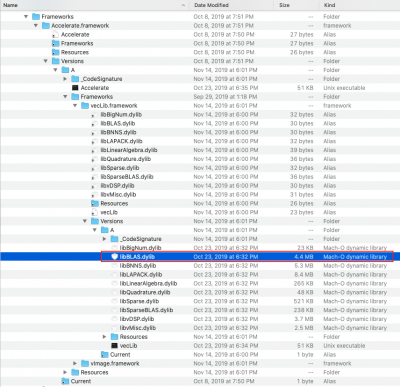
Disabling Thunderbolt in BIOS should be sufficient. If you insert a USB flash disk and then boot into BIOS Setup, you can press F12 to save screenshots directly onto the USB flash disk. They will be large BMP files that can be converted to PNG or JPEG. But please try disabling Thunderbolt in the Gigabyte X299X BIOS and grab a screenshot.@CaseySJ
Kexts updated, config.plist modified and then stuck on the exact same lines.
Is there a way to just block the thunderbolt for now like blocking the unsupported GPU or unwanted USB port ?
@CaseySJ and all you other guy´s
i have 2 Problems that I am not able to fix myself:
1) my system drive is getting fuller and fuller since I updated to 10.14.6. I had this problem last year and do not remember how I fixed it. I don't think that the files are really removed, if I empty my trashcan.
(imac18,3 drive Samsung 970evo)

2) When I switch to 19,1 my bluetooth stops working (Broadcom BCM20702A0)
Any Idea?

Yes that still counts as progress...@CaseySJ Update – I looked at another thread and tried to boot up with my graphics card installed, and got the booter to load* with 2 scenarios: 1) wegoff included, with the rest of the config the same, and then 2) wegoff excluded, but with agdpmod=pikera.
*the problem NOW is, my screen turns half white, but i see the installer windows in the top left corner. I can almost install but I can't see what I'm doing really so I should probably not do anything. But progress at least... kind of?
By default, the two Thunderbolt 3 (USB-C) ports are configured for DisplayPort instead of HDMI. Does your monitor support DisplayPort? If so, a USB-C to DisplayPort cable will work and is the preferred option. DisplayPort is native to USB-C, so a USB-C to HDMI cable is actually converting DisplayPort to HDMI.Hi everyone, I trying to get a 2nd monitor working via IGP and an USB-C to HDMI connector. This works fine when connected to my MacBook but can't get it to work on the Z-390. Currently have Mojave running ok except for the 2nd monitor.
Any magic that can get this to work highly appreciated!
- Is the BIOS (V7) of the Z390 Designare suppose to appear via the USB-C ports? (currently only see it via the HDMI port)
- What should be configured in the BIOS Thunderbolt settings? (tried Discrete TB enabled/disabled, TBT Vt-d disabled, Boot support disabled, wake disabled, security level none)
- Is this the proper patch for IGP and dual monitors?
Disabling Thunderbolt in BIOS should be sufficient. If you insert a USB flash disk and then boot into BIOS Setup, you can press F12 to save screenshots directly onto the USB flash disk. They will be large BMP files that can be converted to PNG or JPEG. But please try disabling Thunderbolt in the Gigabyte X299X BIOS and grab a screenshot.
Also post the updated config.plist. If MSR 0xE2 is locked, we need to enter some patches and click some checkboxes.
