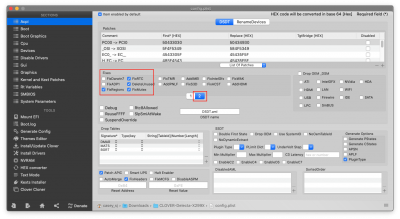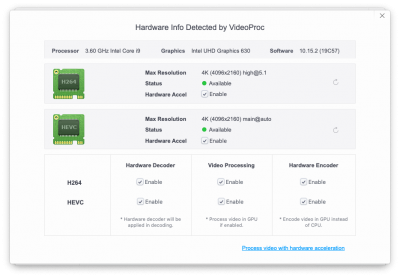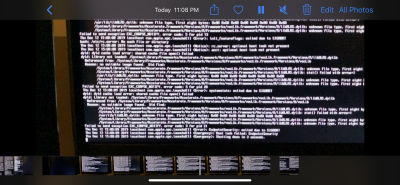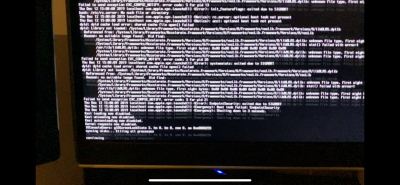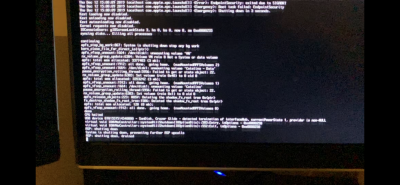CaseySJ
Moderator
- Joined
- Nov 11, 2018
- Messages
- 22,195
- Motherboard
- Asus ProArt Z690-Creator
- CPU
- i7-12700K
- Graphics
- RX 6800 XT
- Mac
- Classic Mac
- Mobile Phone
Are you installing again from scratch? If not, I would strongly recommend to abandon the sunken ship and start again. The procedure and the install files have all been modified so you won’t be repeating the same thing.Any idea on what could be causing CPU halt or what to look for in verbose to figure it out? I see the gioscrren 3 prior then it halts.
Attached some screenshots of the video I got of the verbose.