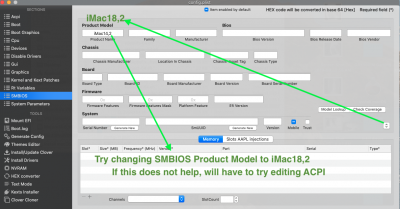You are using an out of date browser. It may not display this or other websites correctly.
You should upgrade or use an alternative browser.
You should upgrade or use an alternative browser.
Mojave Apple Logo Stuck while installation
- Status
- Not open for further replies.
- Joined
- Jul 25, 2012
- Messages
- 6,663
- Motherboard
- Gigabyte GA-Z77X-UP5 TH
- CPU
- i7-3770K
- Graphics
- HD 4000+GT 710
- Mac
- Mobile Phone
Missing file in Drivers 64 UEFI : Let me check again
- Joined
- Sep 16, 2019
- Messages
- 38
- Motherboard
- B360-A PRO
- CPU
- i5-9400F
- Graphics
- MSI AMD RX 570 8GB
- Mac
- Mobile Phone
okMissing file in Drivers 64 UEFI : Let me check again
- Joined
- Jul 25, 2012
- Messages
- 6,663
- Motherboard
- Gigabyte GA-Z77X-UP5 TH
- CPU
- i7-3770K
- Graphics
- HD 4000+GT 710
- Mac
- Mobile Phone
Use your EFI but edit your EFI /drivers64UEFI and config.plist OsxAptioFix2Drv-free2000.EFI+ EmuVariableUEFI-64.EFI in Drivers 64UEFI but remove your AptioMemoryFix .
and add to config.plist _Boot Arg :Slide=0?
Check image #1 on thread #14
Edited to add: Also upload that Final EFI_CLOVER for me to take a look to make sure everything is done as a suggested.
- Joined
- Sep 16, 2019
- Messages
- 38
- Motherboard
- B360-A PRO
- CPU
- i5-9400F
- Graphics
- MSI AMD RX 570 8GB
- Mac
- Mobile Phone
Use your EFI but edit your EFI /drivers64UEFI and config.plist OsxAptioFix2Drv-free2000.EFI+ EmuVariableUEFI-64.EFI in Drivers 64UEFI but remove your AptioMemoryFix .
and add to config.plist _Boot Arg :Slide=0?
Check image #1 on thread #14
Edited to add: Also upload that Final EFI_CLOVER for me to take a look to make sure everything is done as a suggested.
Attachments
- Joined
- Jul 25, 2012
- Messages
- 6,663
- Motherboard
- Gigabyte GA-Z77X-UP5 TH
- CPU
- i7-3770K
- Graphics
- HD 4000+GT 710
- Mac
- Mobile Phone
Can you upload the current CLOVER you had used to get the same Verbose boot screen?its the same... no nvram variable

- Joined
- Sep 16, 2019
- Messages
- 38
- Motherboard
- B360-A PRO
- CPU
- i5-9400F
- Graphics
- MSI AMD RX 570 8GB
- Mac
- Mobile Phone
its here: https://www.tonymacx86.com/threads/mojave-apple-logo-stuck-while-installation.283680/post-2006429Can you upload the current CLOVER you had used to get the same Verbose boot screen?
- Joined
- Jul 25, 2012
- Messages
- 6,663
- Motherboard
- Gigabyte GA-Z77X-UP5 TH
- CPU
- i7-3770K
- Graphics
- HD 4000+GT 710
- Mac
- Mobile Phone
Try config.plist_SMBIOS edit first[See image]
If it does not fix, will try editing your currently blank ACPI
Attachments
- Joined
- Sep 16, 2019
- Messages
- 38
- Motherboard
- B360-A PRO
- CPU
- i5-9400F
- Graphics
- MSI AMD RX 570 8GB
- Mac
- Mobile Phone
Whelp, still nahTry config.plist_SMBIOS edit first[See image]
If it does not fix, will try editing your currently blank ACPI
Attachments
- Status
- Not open for further replies.
Copyright © 2010 - 2024 tonymacx86 LLC