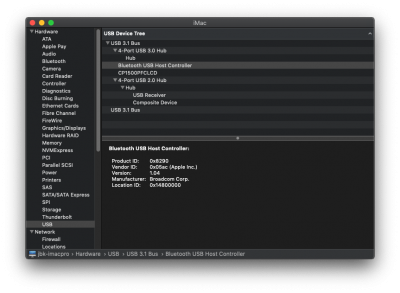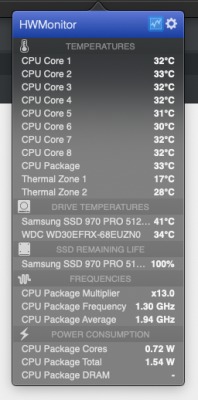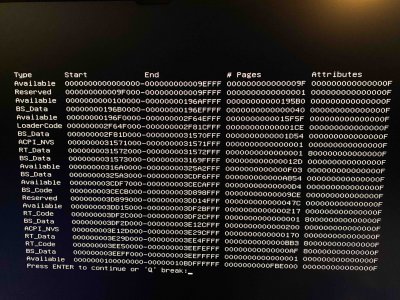- Joined
- Feb 26, 2010
- Messages
- 150
- Motherboard
- Gigabyte Z390 Designare
- CPU
- i9 9900K
- Graphics
- RX580
- Mac
- Classic Mac
- Mobile Phone
Quick update from my build.
The fenvi card is finally here. I guess that now All I'm missing is an RX580 and a webcam. I'm open to recommendations.
I had an extra "table top antenna" lying around, so I used these two instead of the ***tty antennas that ships with the card.
I used the antenna that came with the motherboard for blue tooth on the Fenvi. Works great.