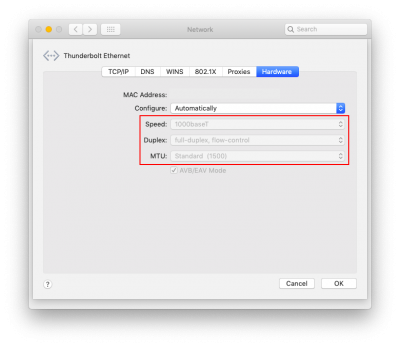CaseySJ
Moderator
- Joined
- Nov 11, 2018
- Messages
- 22,216
- Motherboard
- Asus ProArt Z690-Creator
- CPU
- i7-12700K
- Graphics
- RX 6800 XT
- Mac
- Classic Mac
- Mobile Phone
Checklist for Fenvi FV-T919:Hello @CaseySJ ,
I bought a Fenvi Wifi/Bluetooth PCIe card but it's not detected by macOS.
I plug the card on the PCIe_1 slot, and the card is available in the BIOS.
Did I have to do something with the kext ?
- Install SSDT-DESIGNARE-Z390-NO-CNVW.aml in CLOVER/ACPI/patched folder in the EFI partition of the Mojave SSD.
- Connect the included Bluetooth data cable to F_USB port on the motherboard.
- After both of the above are done:
- Log in to Mojave.
- Run IORegistryExplorer
- Scroll the tree on left side pane until you see XHC. (Do not use the "search" field.)
- Then look for HS11 or HS12 as a child node.
- Do you see the word "Bluetooth" anywhere under HS11 or HS12?
- You may also select File --> Save As... from IORegistryExplorer to save the IOReg tree. Then upload that file.