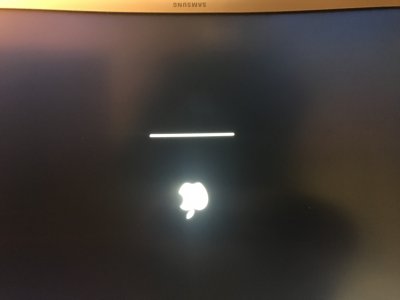trs96
Moderator
- Joined
- Jul 30, 2012
- Messages
- 25,549
- Motherboard
- Gigabyte B460M Aorus Pro
- CPU
- i5-10500
- Graphics
- RX 570
- Mac
- Mobile Phone
The Apple support people I've talked with have always been friendly and cooperative. They generally don't know anything about hackintoshing. I read one post here where a person told them they were using a hack and they replied, "what's that?"It was much simpler than I thought.