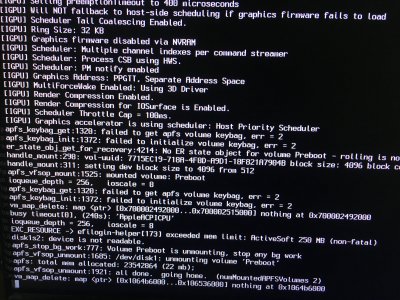- Joined
- Dec 20, 2018
- Messages
- 4
- Motherboard
- Intel NUC8i5BEH3
- CPU
- i5-8259U
- Graphics
- Iris Plus 655
We have the same cpu...not sure what the difference in the model numbers are or what is causing yours to halt. I’ve been using Macmini 8,1 but you can see if MacbookPro15,2 works. Can’t really say, wish I had a better answer for you.
Thanks for the tip!
As for NVME SSD, I read that Samsung 970 EVO PLUS is not working, only the regular 970 EVO is working, has this been fixed? Does Samsung 960 EVO works?
Also, has anyone tried the new WD BLACK SN750?
Please give some recommendations. Thanks in advance!