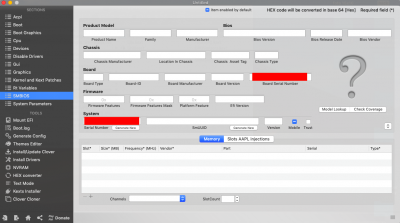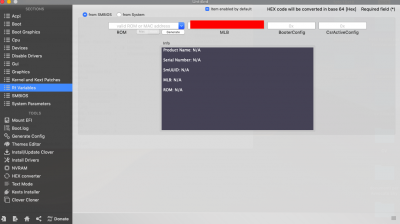@CaseySJ ,
I really appreciate your help! I have already ordered a return for PCI card and at the point of making a decision wether to return BMC94360CS2 as well and get the same one as
@rj510 - BCM94360CD and the card all together which is almost 3 times more $$; OR just take and try another PCI card for my current BMC94360CS2 ...
While booting up I noticed bunch of errors before getting to Apple logo:
Airport_Brcm43xx::syncPowerState WWEN[disabled]
....
wlc_phy_radio2069_rccal: SPINWAINT ERROR : RCCAL invalid
wl0: fatal error, reinitializing, total count of ....
....
wl0: 802.11 driver watchdog, reinit reason[41]
.....
I'm thinking this could be also a reason why it is not showing Supported PHY Modes and won't turn on all together