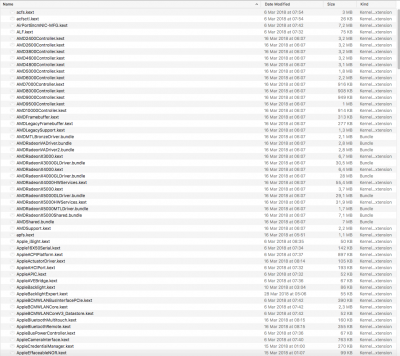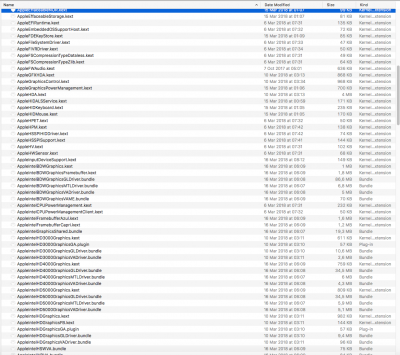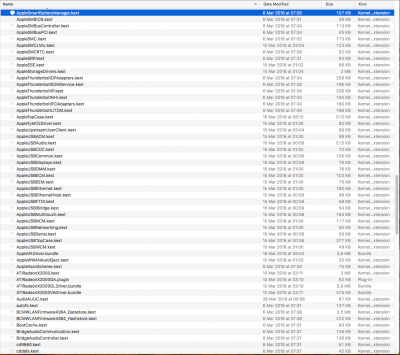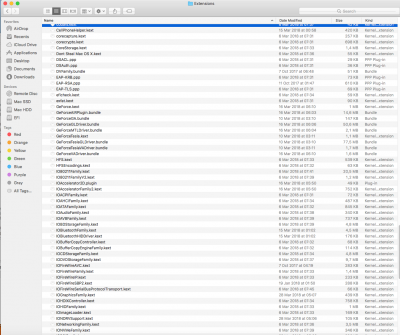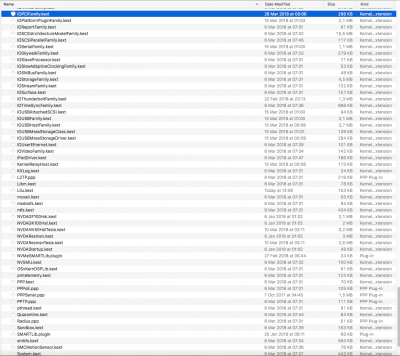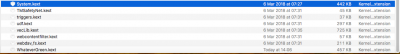Interesting that Apple is still using USB 2.0 for the lightning connector even on iPhone Xs. I believe the iPadPros from last 2017 and 2018 are both using USB 3.0 for faster I/O over lightning. I would expect the new iPhones to switch to USB 3.0 as well, especially if Apple decides to retire the lightning connector in favor of USB-C as they did on the 2018 iPadPro.
Nevertheless, I ordered an Apple lighting to USB-C cable that should arrive today so I can at least observe this weirdness for myself!