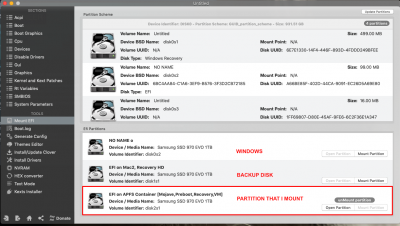- Joined
- Dec 16, 2018
- Messages
- 60
- Motherboard
- Gigabyte Z390 Aorus Pro
- CPU
- i9-9900K
- Graphics
- RX 580
- Mac
- Mobile Phone
@jdapolo
It turned out that there was a firmware issue of Titan Ridge controller in Z390 Designare/Z390 Extreme motherboards and GC-Titan Ridge add-in card. These products are known to be affected by this issue.
For some reason, Titan Ridge controller doesn't switch to Legacy Mode properly, when needed, and only operates in Native Mode (which isn't supported by Thunderbolt 1 devices).
I managed to have Gigabyte and Intel working together on this. Issue confirmed and solution found.
Currently Gigabyte already developed and succesfully tested custom firmware in their lab completely resolving this issue.
Now they need to sign the binaries by Intel, after that it will be shipped as a regular update to all users.
It turned out that there was a firmware issue of Titan Ridge controller in Z390 Designare/Z390 Extreme motherboards and GC-Titan Ridge add-in card. These products are known to be affected by this issue.
For some reason, Titan Ridge controller doesn't switch to Legacy Mode properly, when needed, and only operates in Native Mode (which isn't supported by Thunderbolt 1 devices).
I managed to have Gigabyte and Intel working together on this. Issue confirmed and solution found.
Currently Gigabyte already developed and succesfully tested custom firmware in their lab completely resolving this issue.
Now they need to sign the binaries by Intel, after that it will be shipped as a regular update to all users.