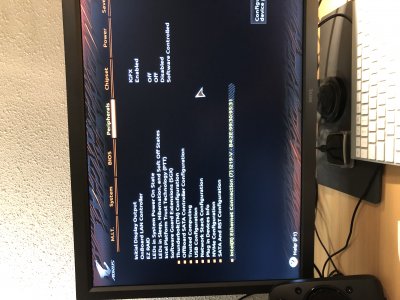CaseySJ
Moderator
- Joined
- Nov 11, 2018
- Messages
- 22,211
- Motherboard
- Asus ProArt Z690-Creator
- CPU
- i7-12700K
- Graphics
- RX 6800 XT
- Mac
- Classic Mac
- Mobile Phone
Sure, no problem. I'll rename the author and upload a new ZIP.congrat casey. but your DTPG.aml source from KGP's code not CJOE. CJOE has been stolen that file. btw should be change author name of SSDT-DTPG.aml from CJOE to KGP.
how do you think?
Update: SSDT-DTPG.aml has been replaced by KGP's version from his Github Repository. I tested and verified this version.
Last edited: