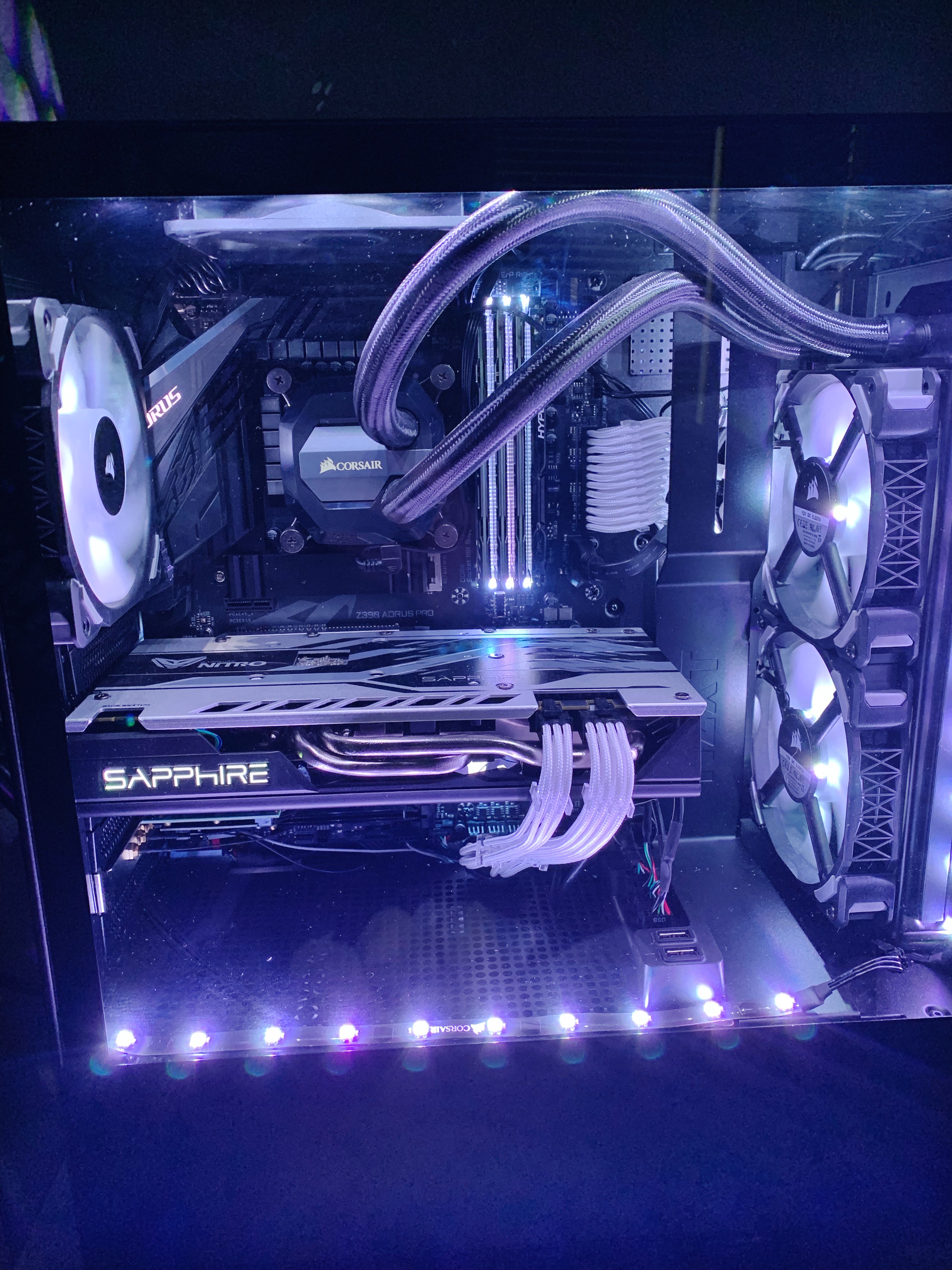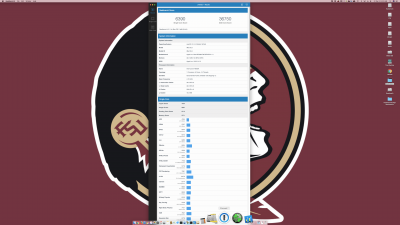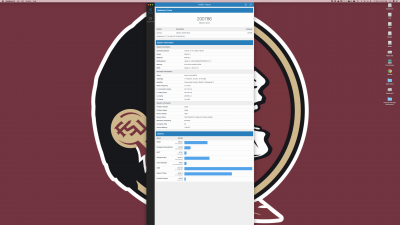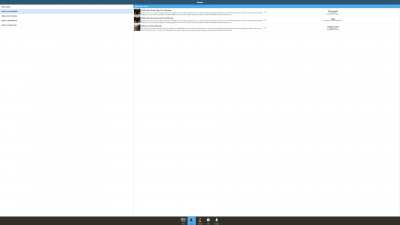I skipped 4.9, to be honest. Since the chip can turbo to 5GHz, 5 is theoretically possible on all cores with minimal steps. Follow my guide on the first page, just use a multiplier of 50 instead of 51. Vcore will likely be stable at 1.25, potentially even less. I’d start at 1.21 and go up by .01 incrementally.
I’m currently using a multiplier of 48, and a turbo on 6/8 of 52, and 51 on the last two. Vcore of 1.35. So my base clock is 4.8GHz, with a mixed turbo of 5.2GHz and 5.1GHz. I did this to improve thermals, so I could keep my voltage and temps down, but still turbo up when necessary. My h100i v2 is great, but past 1.35 VCore, it REALLY struggles to keep the i9 under control. Just remember to set your Watt settings to something obnoxious like 1k-4K so the TDP doesn’t inhibit the chip.
I may experiment with doing a 2/4/2 turbo, of 5.3, 5.2, and 5.1. It’s gonna depend on if I can squeeze the voltage though. I’m not really willing to go much higher. 1.4v tends to put me in the 90’s when under load, which is out of my comfort zone.
I did grab a set of the Corsair 120ML fans, so I have a push/pull combo on the rad now, which keeps acoustics down and thermals by a few degrees when under load.