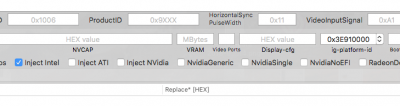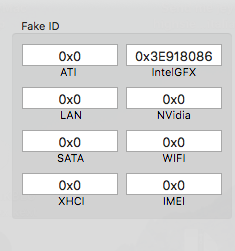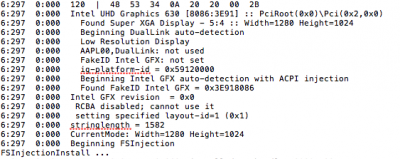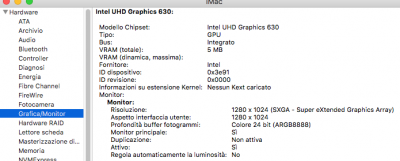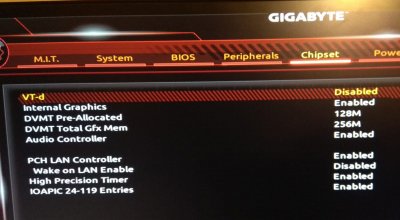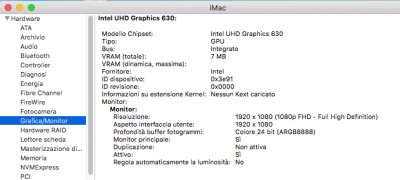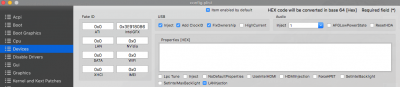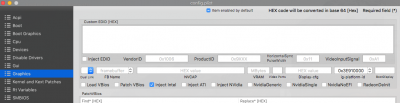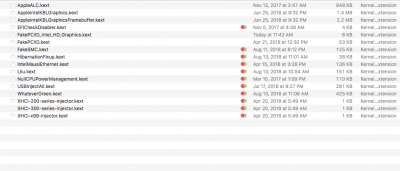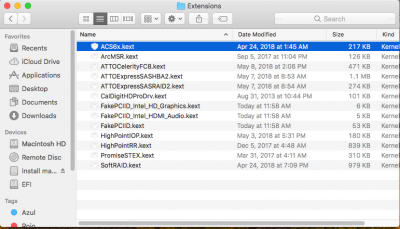- Joined
- Jan 3, 2012
- Messages
- 12
- Motherboard
- Gigabyte H370M-DS3H
- CPU
- i3-8100
- Graphics
- UHD 630
- Mac
- Mobile Phone
You don't need both FakePCIID. Use latest version of Lilu + WhatEvergreen (you don't anymore need IntelGraphicsFixup).
Also try enabling "Inject Intel" via Clover Configurator
already done
Attachments
-
config.plist5.5 KB · Views: 192
-
EFI.zip2 MB · Views: 106
-
 Schermata 2018-08-18 alle 08.39.36.png488.9 KB · Views: 622
Schermata 2018-08-18 alle 08.39.36.png488.9 KB · Views: 622 -
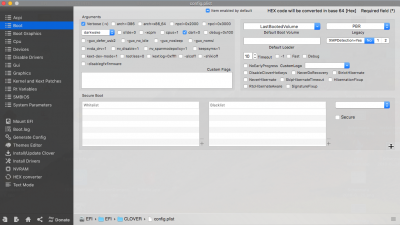 Schermata 2018-08-18 alle 08.40.01.png474.8 KB · Views: 717
Schermata 2018-08-18 alle 08.40.01.png474.8 KB · Views: 717 -
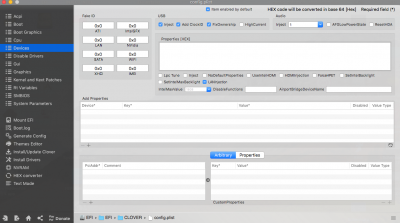 Schermata 2018-08-18 alle 08.40.21.png357 KB · Views: 649
Schermata 2018-08-18 alle 08.40.21.png357 KB · Views: 649 -
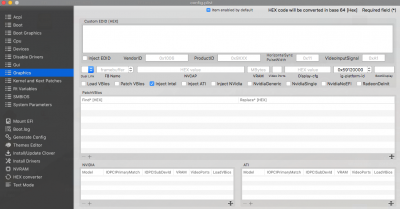 Schermata 2018-08-18 alle 08.40.42.png289 KB · Views: 694
Schermata 2018-08-18 alle 08.40.42.png289 KB · Views: 694 -
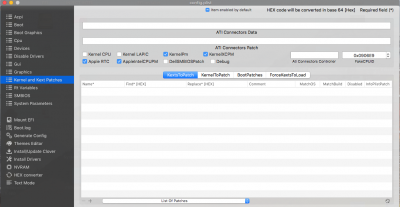 Schermata 2018-08-18 alle 08.41.01.png243 KB · Views: 650
Schermata 2018-08-18 alle 08.41.01.png243 KB · Views: 650 -
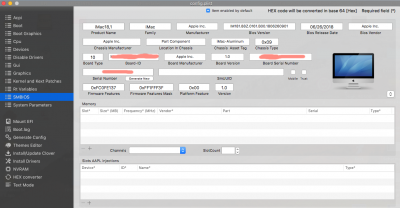 Schermata 2018-08-18 alle 08.41.18.png219.9 KB · Views: 624
Schermata 2018-08-18 alle 08.41.18.png219.9 KB · Views: 624 -
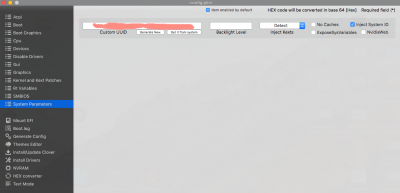 Schermata 2018-08-18 alle 08.41.40.png231.6 KB · Views: 631
Schermata 2018-08-18 alle 08.41.40.png231.6 KB · Views: 631 -
 Schermata 2018-08-18 alle 08.41.57.png75.9 KB · Views: 623
Schermata 2018-08-18 alle 08.41.57.png75.9 KB · Views: 623 -
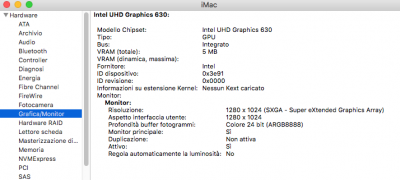 Schermata 2018-08-18 alle 08.42.48.png78.5 KB · Views: 634
Schermata 2018-08-18 alle 08.42.48.png78.5 KB · Views: 634 -
 Schermata 2018-08-18 alle 08.43.57.png185.6 KB · Views: 528
Schermata 2018-08-18 alle 08.43.57.png185.6 KB · Views: 528 -
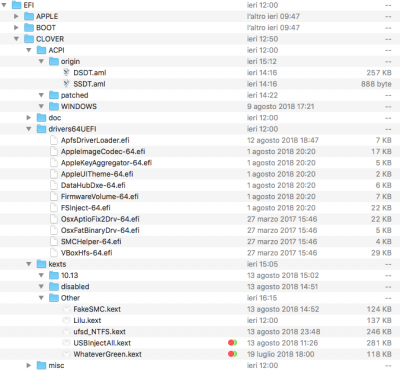 Schermata 2018-08-18 alle 08.45.36.png164 KB · Views: 469
Schermata 2018-08-18 alle 08.45.36.png164 KB · Views: 469