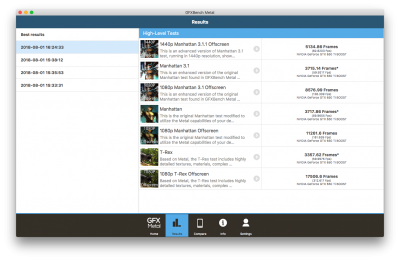- Joined
- Mar 29, 2012
- Messages
- 55
- Motherboard
- Gigabyte H87-D3H
- CPU
- E3-1270 v3
- Graphics
- RX 580
- Mac
- Mobile Phone
Wow, that's great to hear. For how long have you been glitch-free?
Please keep us updated, I am still stuck with Sierra here
Since my last post, I've rebooted to fix my usb3 and now I'm doing my average usage as desktop, but soon I'll go sleep and let safari opened full screen, this used to be enough to start glitches some weeks ago. It's about 3 hours of uptime without any glitch, and I had opened a game fullscreen a couple of times just to be sure.