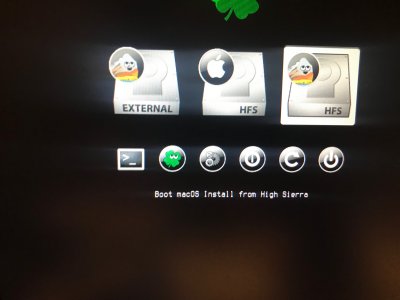- Joined
- Aug 26, 2016
- Messages
- 18
I’ve been at this for the past several days and I’m trying to get to the Multibeast phase with the install but having no luck.
The unibeast install finishes, restarts and leaves me with the screen shot attached. I try to boot macOS High Sierra but never make it to Step 5: Post installation with MultiBeast. The status bar shows a full load but the computer restarts rather than allowing me to finish the install process.
I have removed my Graphics and WiFi cards to eliminate possible hardware conflicts.
Deleted/formatted the hdd and installed countless times.
I’ve even tried using a 16gig USB2.0 drive to install.
I’m stuck. Any help would be much appreciated.
The unibeast install finishes, restarts and leaves me with the screen shot attached. I try to boot macOS High Sierra but never make it to Step 5: Post installation with MultiBeast. The status bar shows a full load but the computer restarts rather than allowing me to finish the install process.
I have removed my Graphics and WiFi cards to eliminate possible hardware conflicts.
Deleted/formatted the hdd and installed countless times.
I’ve even tried using a 16gig USB2.0 drive to install.
I’m stuck. Any help would be much appreciated.