- Joined
- Feb 23, 2013
- Messages
- 146
- Motherboard
- Gigabyte H97M-D3H
- CPU
- i5-4460
- Graphics
- RX 570
- Mac
Is it beneficial to use framebuffer (Acre) for RX 560 in clover?
Thanks for this guide. I followed your instructions. Hope that it works!
I can't figure it out for the life of me ....if I boot it with inject ati and rdeinit and remove hdmi cable then I plug it back it s going to 1080p resolution without any possibilities to upscale to 4k at all .
If i boot up with inject ati and rdeinit it goes to no signal.
What s your system definition?
Is anyone using iMac Pro 1,1 with a Vega card?
Is it helping with idle fan speeds etc?
It didn't do anything for me the iMac Pro Vega card has heat pipes and relies on 2 system fans which is probably why we have the fan issue. The iMac Pro also had the T2 Arm chip that controls temps ( and a few other things) as well so it could also be the reason for fan speeds.
I hope so too. Report back when you can.
I didn't add any other framebuffers after the patch so I will be interested in your findings
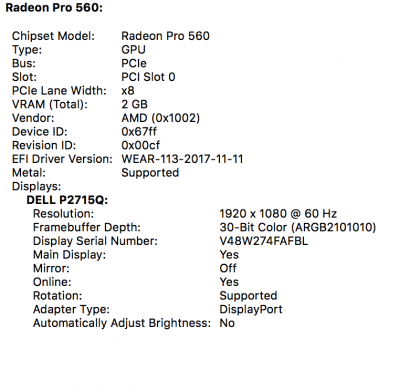

Okay, so I played around with it a bit. Here's what I get with Lilu and Whatevergreen kexts:
View attachment 306386
Here's what I get with Radeon De Int enabled in Clover (with no Lilu or Whatevergreen):
View attachment 306387
I am not sure which one of these is better. I haven't tried sleep yet, just booted up.
Update:
1) RadeonDeInt gives me 83fps in Cinebench. WhateverGreen&Lilu gives me 90fps.
2) System did not boot without RadeonDeInt, had to rebuild cache.
3) The method recommended by UtterDisbelief works perfect. I placed WhateverGreen&Lilu into Library/Extensions and patched via Clover. Thanks again!
4) I have framebuffer (Acre) selected in Clover. I would appreciate if somebody could tell me if this actually does anything.
It didn't do anything for me the iMac Pro Vega card has heat pipes and relies on 2 system fans which is probably why we have the fan issue. The iMac Pro also had the T2 Arm chip that controls temps ( and a few other things) as well so it could also be the reason for fan speeds.
