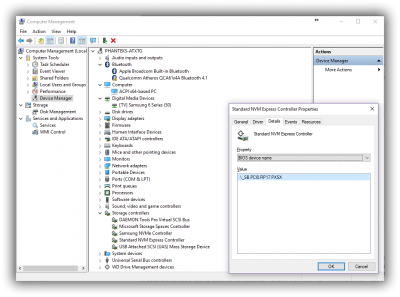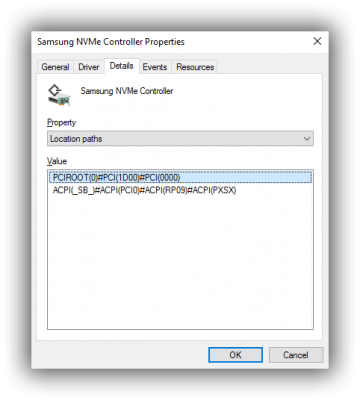- Joined
- Jul 14, 2016
- Messages
- 9
I have successfully build an i3-7100 with Gigabyte H170M-D3H and Asus GTX-750 2GB.
Did spoof the CPUID to get booted. Once installation was complete, used MultiBeast to get the drivers installed. The resolution was fixed after the reboot. Let me know if anyone needs a hand with similar machine.
Cheers.
J
Did spoof the CPUID to get booted. Once installation was complete, used MultiBeast to get the drivers installed. The resolution was fixed after the reboot. Let me know if anyone needs a hand with similar machine.
Cheers.
J