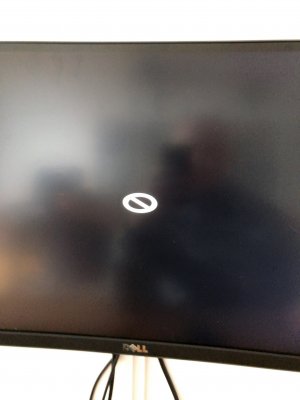- Joined
- Apr 14, 2011
- Messages
- 498
- Motherboard
- MSI PRO Z690-A DDR4
- CPU
- i7-12700K
- Graphics
- RX 6800 XT
- Mac
- Mobile Phone
If you boot with a single monitor connected over DP does it work? Is the issue dual monitors? If so there's a whole dual monitors thread in the forums for the 530, look for that.