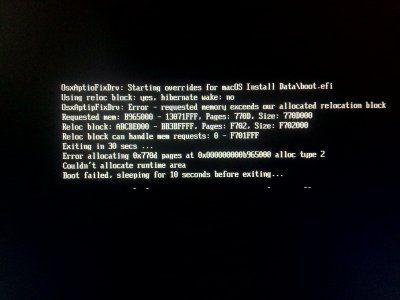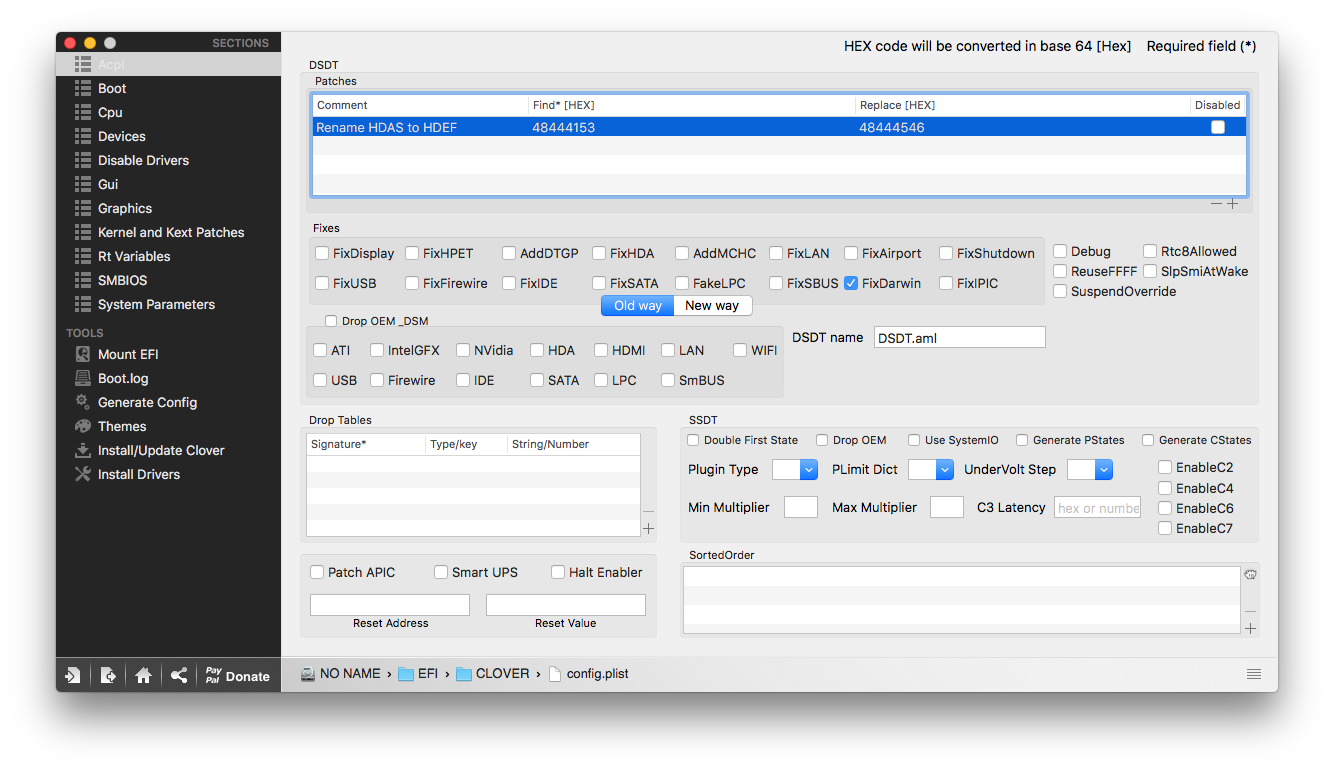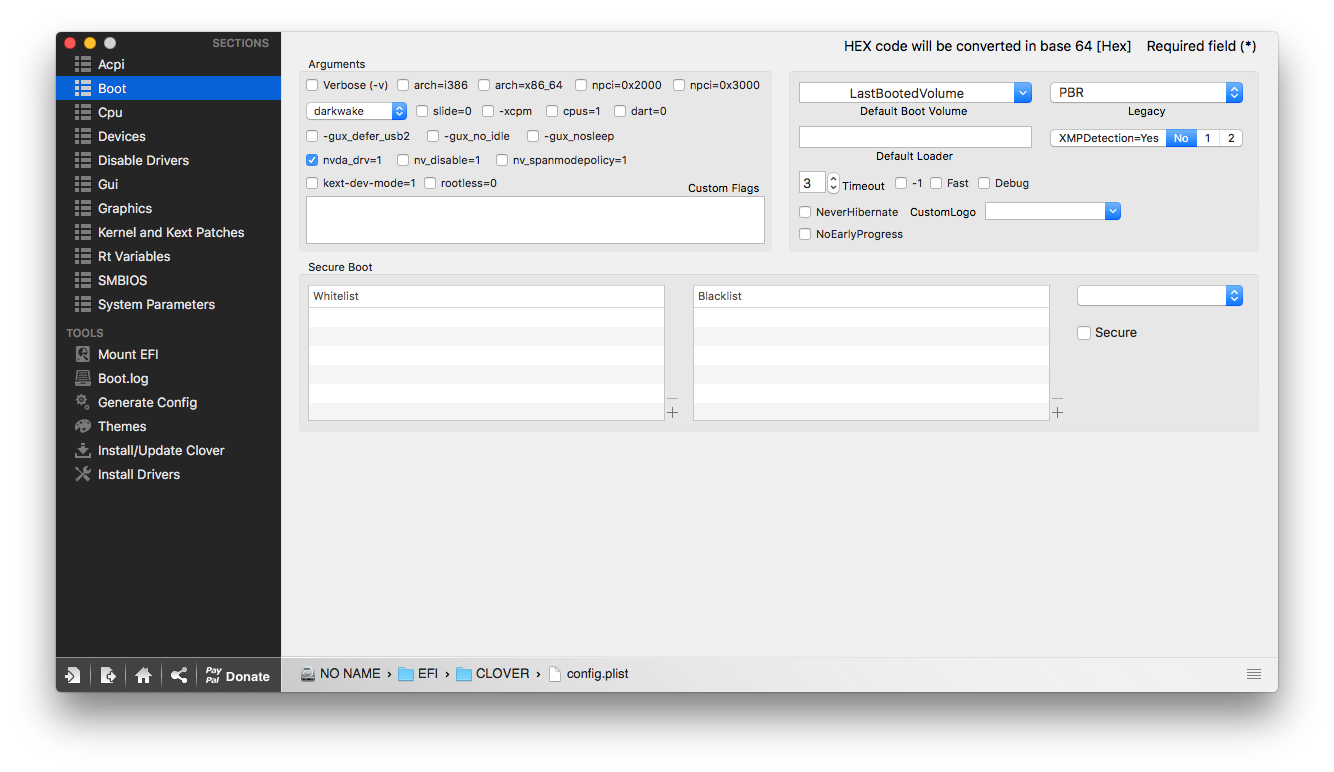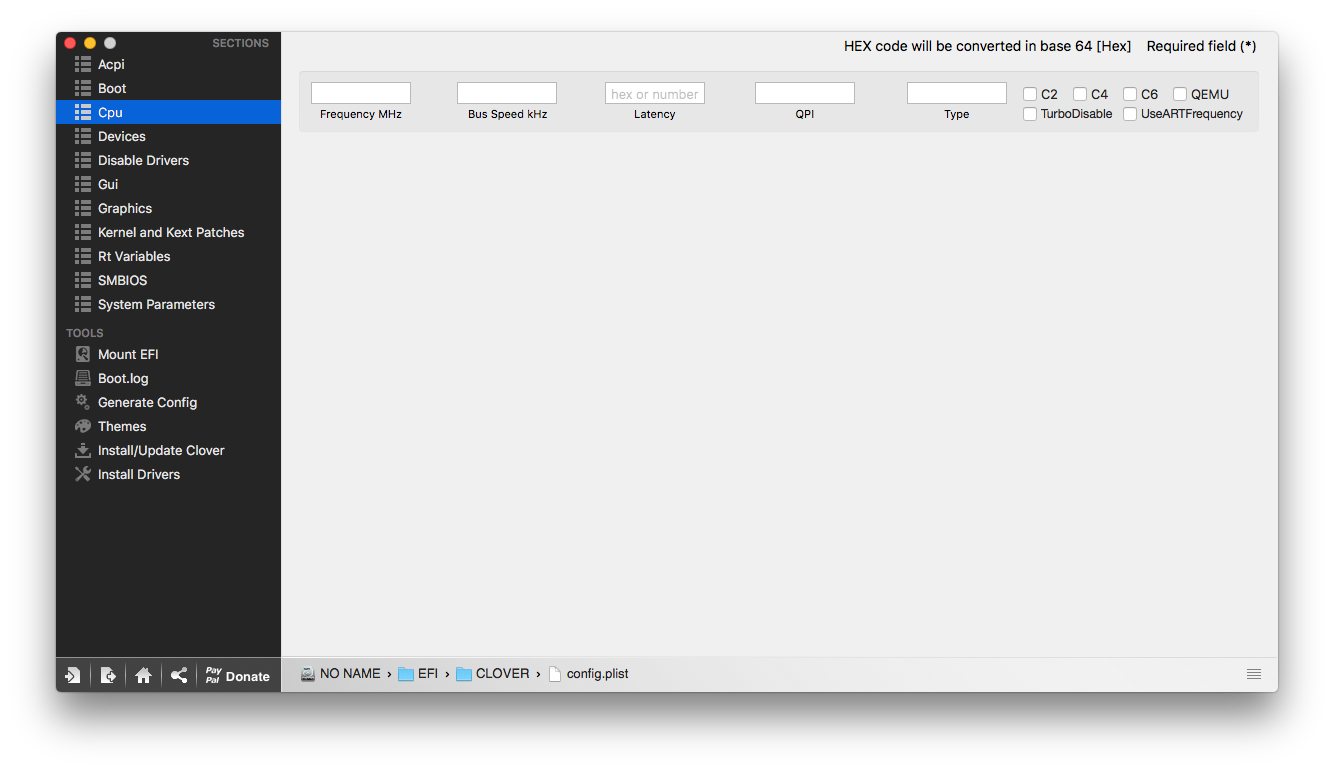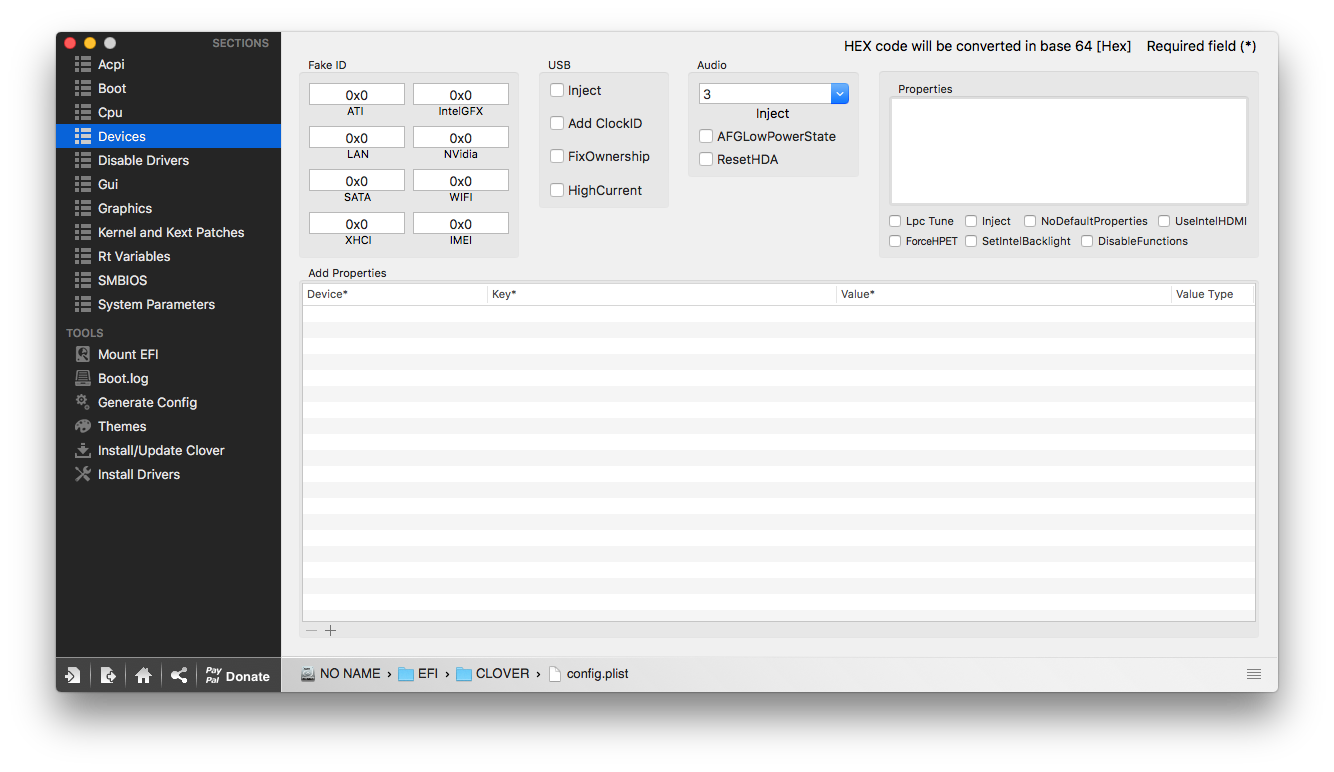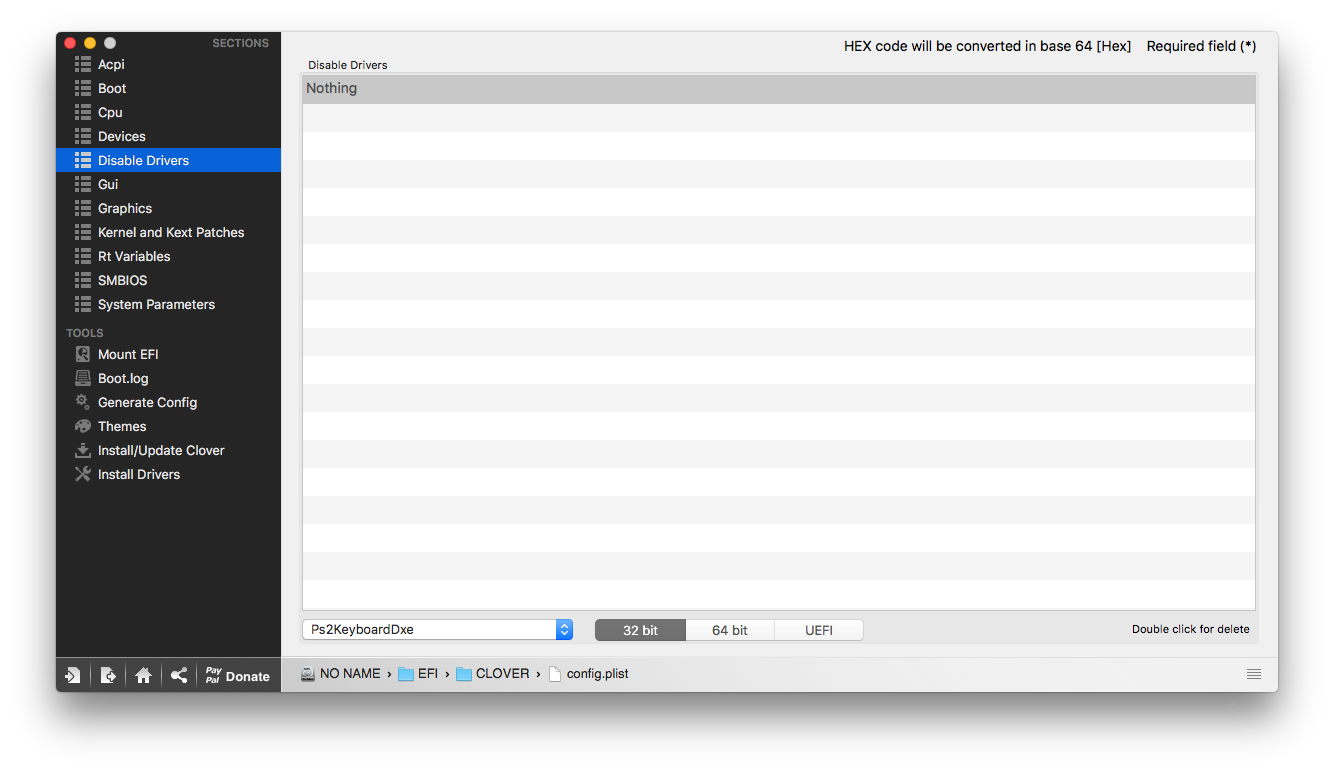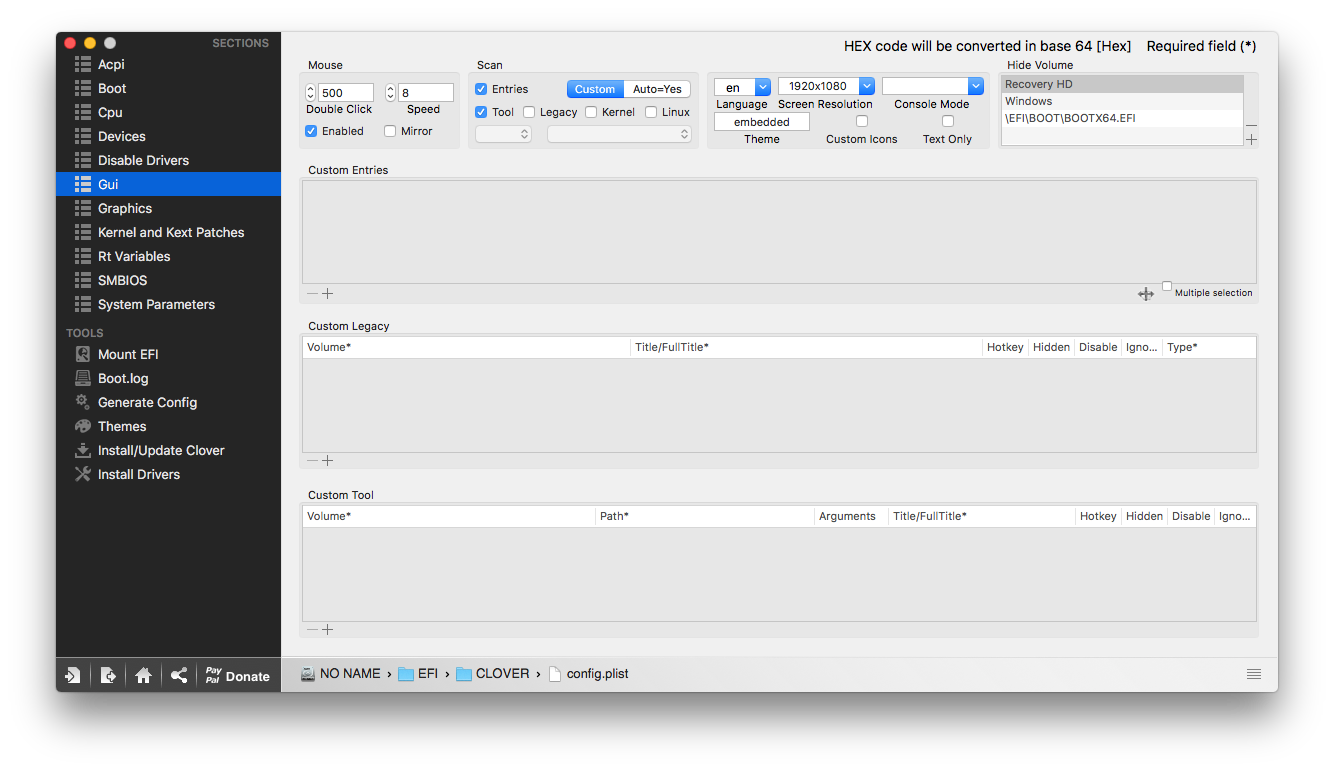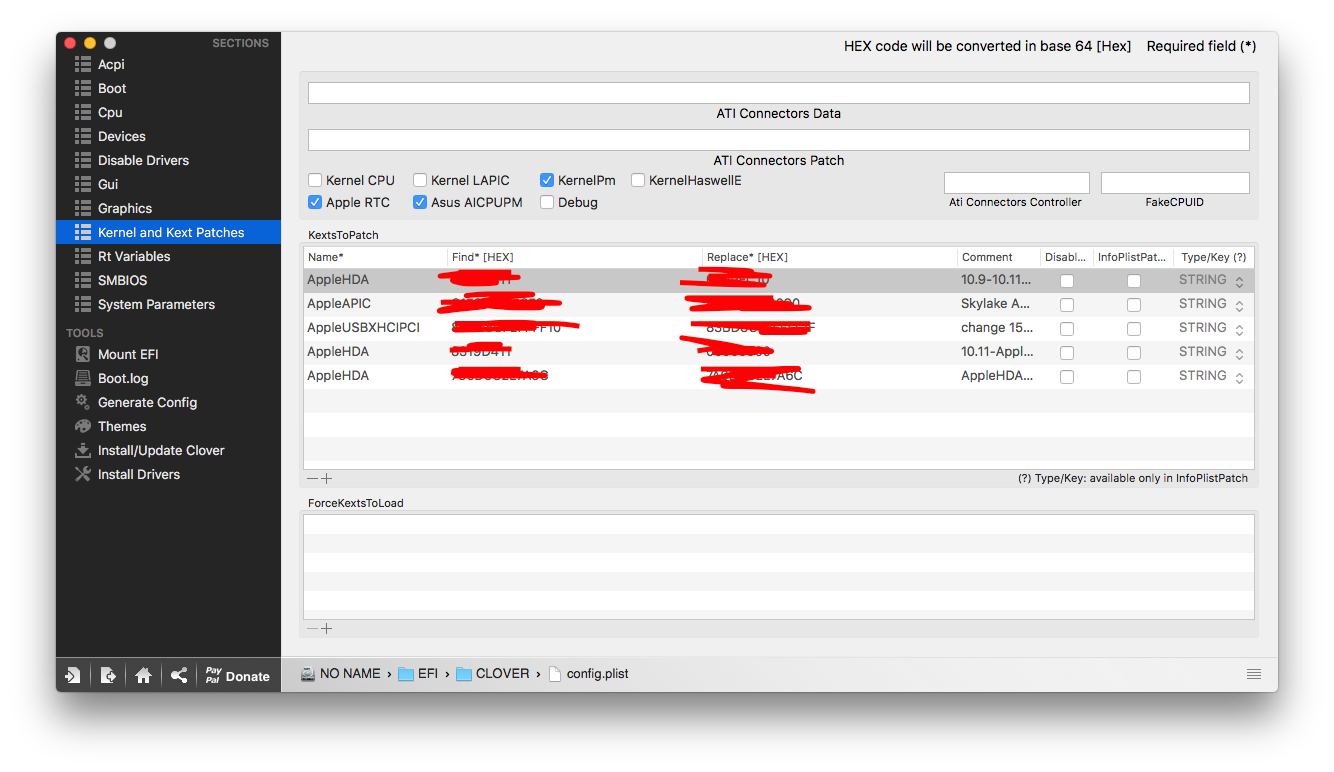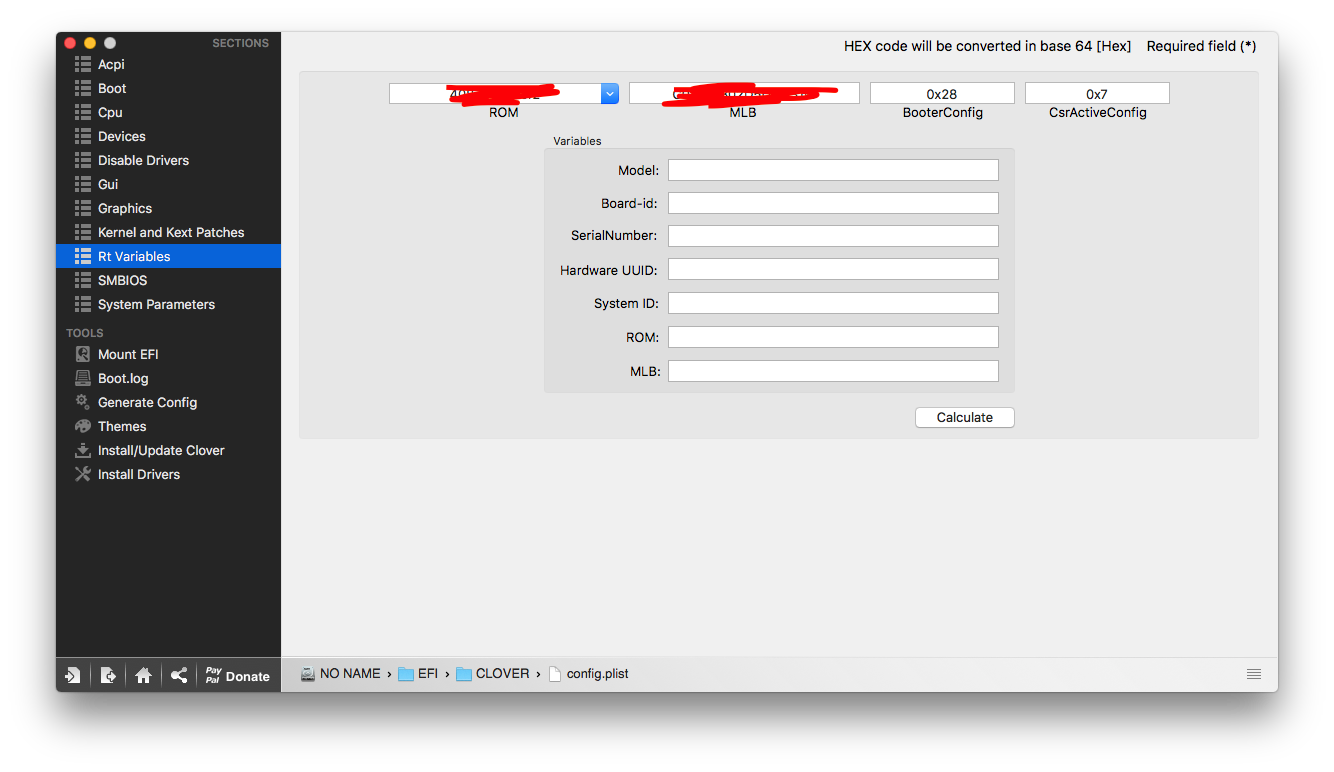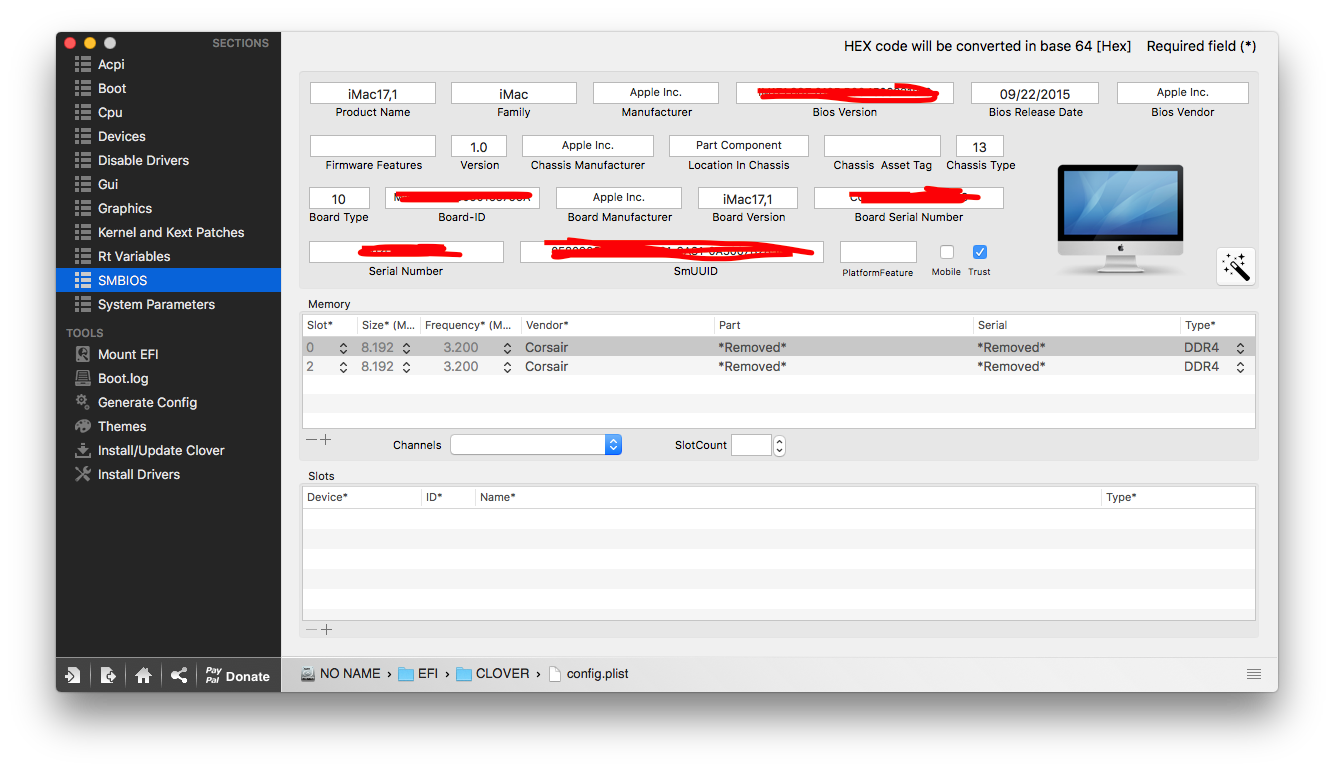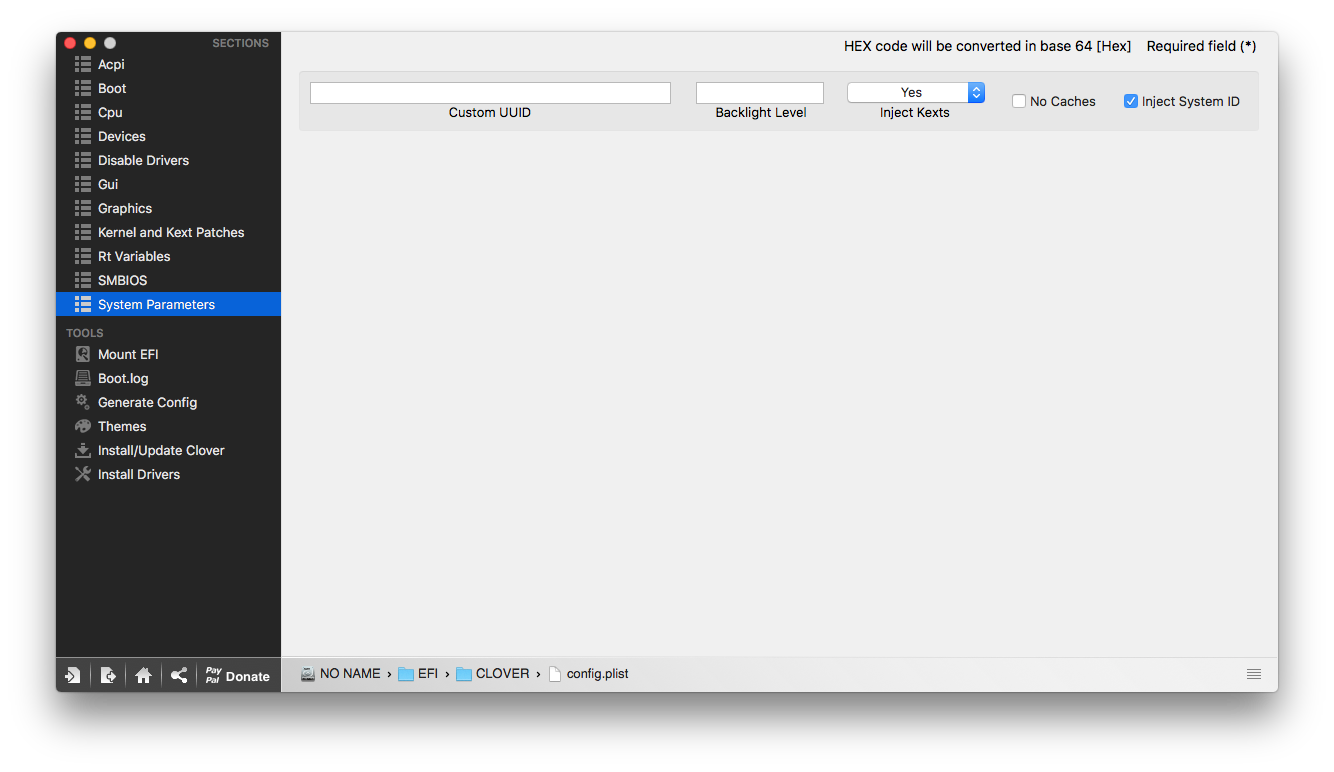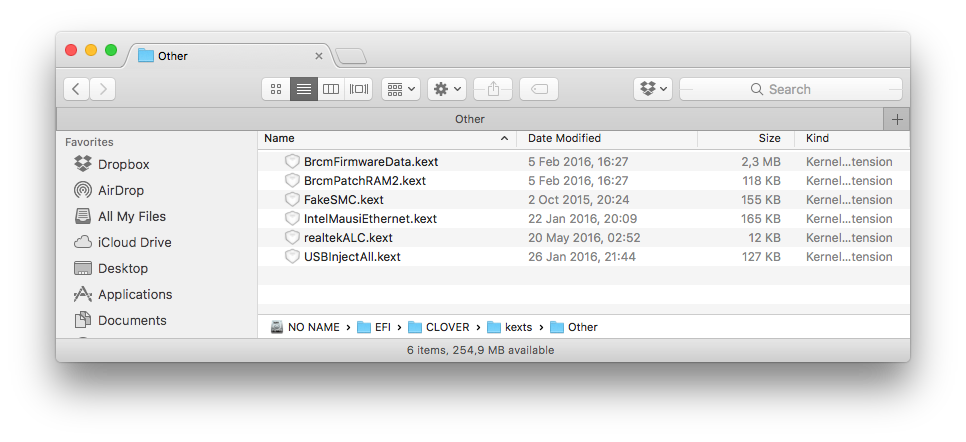- Joined
- Jun 18, 2016
- Messages
- 2
Hey guys do you know how to solve this when i boot mac os install? http://imgur.com/pMbBGL7
I tried without cache and also with injected kexts. Thank you.
I tried without cache and also with injected kexts. Thank you.